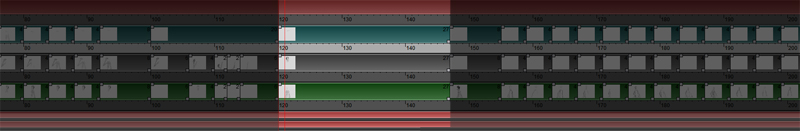Page 2 of 3
Re: More Clear mark in and mark out
Posted: 29 Nov 2011, 09:33
by Elodie
Finally, I prefer your version "all in grey", than the second one =)
Re: More Clear mark in and mark out
Posted: 29 Nov 2011, 09:34
by Mads Juul
EDIT: I prefer the all in grey. But no matter what a more clear indication would be nice.
Re: More Clear mark in and mark out
Posted: 29 Nov 2011, 09:38
by Mads Juul
Elodie wrote:Finally, I prefer your version "all in grey", than the second one =)
Maybe I also do. It is definitely more clear with all grey.
I think a clear indication of mark in and out and when they are enabled is needed. but then again it shouldn't interfere with other workflows
Re: More Clear mark in and mark out
Posted: 29 Nov 2011, 09:39
by Sewie
madsjuul wrote:

I like the top one better. Maybe you should number them...?
Re: More Clear mark in and mark out
Posted: 29 Nov 2011, 09:45
by Mads Juul
Sewie wrote:
I like the top one better. Maybe you should number them...?

Here is my Number 8.
Re: More Clear mark in and mark out
Posted: 29 Nov 2011, 09:48
by Sewie
Yes! I like number 8.
Re: More Clear mark in and mark out
Posted: 29 Nov 2011, 11:42
by slowtiger
Keep in mind that this also has to work with different interface colours - I use the very dark "Mirage" one, so I'd think the bright yellow would work fine.

- dy.png (4.01 KiB) Viewed 22964 times
Re: More Clear mark in and mark out
Posted: 29 Nov 2011, 11:59
by Mads Juul
[quote="slowtiger"]Keep in mind that this also has to work with different interface colours - I use the very dark "Mirage" one, so I'd think the bright yellow would work fine.
I like this also . meybe not yellow but just brighter?
Hope a feature like this one way or another will be implemented
-Mads
Re: More Clear mark in and mark out
Posted: 29 Nov 2011, 12:00
by Mads Juul
slowtiger wrote:Keep in mind that this also has to work with different interface colours - I use the very dark "Mirage" one, so I'd think the bright yellow would work fine.
I like this also . meybe not yellow but just brighter? Like current frame.
IF mark in and mark out is disabled the highlight is from start image to and image.
If mark in is enabled and mark out disabled the highlight is from mark in to last image and vica versa
Hope a feature like this one way or another will be implemented
-Mads[/quote]
Re: More Clear mark in and mark out
Posted: 29 Nov 2011, 12:26
by Eric Scholl
Yellow is already used for selection.
I like grey, but maybe is it to much to color all layers in grey... So I prefer to color only the top.
Re: More Clear mark in and mark out
Posted: 29 Nov 2011, 12:36
by Elodie
Eric Scholl wrote:Yellow is already used for selection.
I was going to say the same thing =)
Re: More Clear mark in and mark out
Posted: 29 Nov 2011, 13:07
by Sewie
slowtiger wrote:Keep in mind that this also has to work with different interface colours - I use the very dark "Mirage" one, so I'd think the bright yellow would work fine.
I'm working with the dark (Mirage) interface too but I don't see a problem:
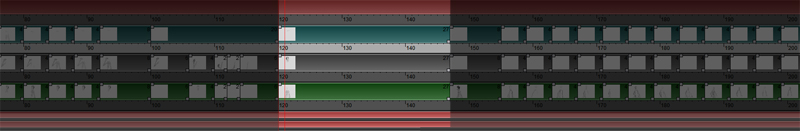
Re: More Clear mark in and mark out
Posted: 29 Nov 2011, 13:14
by Sewie
And with the dark overlay 10% lighter:
(etc.)
Re: More Clear mark in and mark out
Posted: 30 Nov 2011, 06:24
by Mads Juul
I like the all Grey(Number 8.) the most. I think the color and opacity should be adjustable and enable/disable in the display panel like the Passe partout. then if you donøt want this timeline "passepartout" then simply leave it disabled. and if you need another color because of the interface then change it.
-Mads
Re: More Clear mark in and mark out
Posted: 30 Nov 2011, 10:03
by elmisilhumano
madsjuul wrote:I like the all Grey(Number 8.) the most.
-Mads
+1