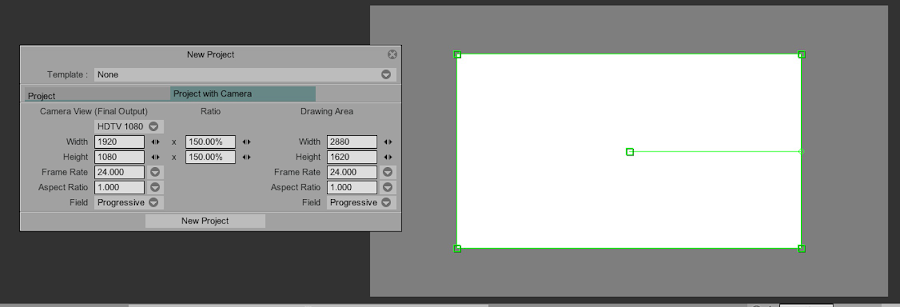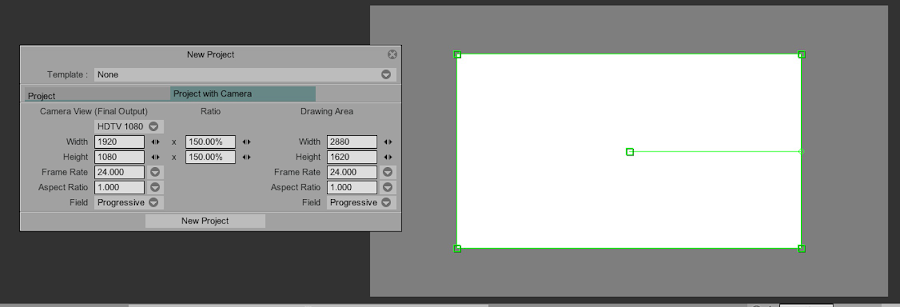Page 1 of 1
changing canvas size each clip respectively
Posted: 25 Jun 2015, 12:19
by jungbonge
I wanna change canvas size each clip respectively
when canvas size is small, camera work is limited otherwise on the other when hand canvas size is big, cpu process it hard
so please consider this requests
thank you

Re: changing canvas size each clip respectively
Posted: 25 Jun 2015, 14:24
by D.T. Nethery
jungbonge wrote:I wanna change canvas size each clip respectively
when canvas size is small, camera work is limited otherwise on the other hand, when canvas size is big, cpu process is hard
I'm not sure if this is possible (to have different project size in each clip) .
When you say
"when canvas size is big, cpu process is hard" how big is
"big" ? 1920 x 1080 ? 2K ? 4K ?
Let's say your desired output is HD 1920 x 1080 . Create a project by going to File Menu > New Project and in the New Project window go to the Project with Camera tab. You can overscale the project size (drawing area) by a percentage (say between 120% - 150% ) which will give you some extra room to move the camera around . Because the Camera View (Final Output) size is set to 1920 x 1080 , only what is framed within the Camera View will be seen when you output the animation to a movie file. Working at 1920 x 1080 HD resolution at 150% overscale should not tax your CPU too much. (how much RAM do you have ? What is speed of the CPU ? If you have an older/slower computer or not enough RAM then it might be time for some upgrades) .