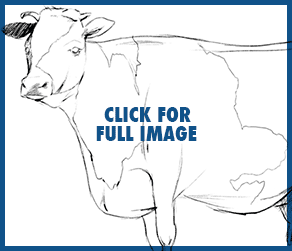Page 1 of 2
Ballpen Brush 1.0
Posted: 18 Feb 2014, 13:48
by schwarzgrau
I'm using ball pens a lot to draw, but since I can't find one for TVPaint I created one by myself. The reference was a black LAMY pen. I tried to be as accurate as possible to real ballpen lines, but if you notice some strange behavior, please send me a message.
This version is unfortunately only black, but if I find a bit more time I will do a coloured version too.
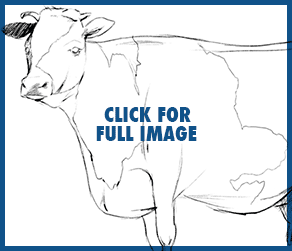 DOWNLOAD
DOWNLOAD
Re: Ballpen Brush 1.0
Posted: 18 Feb 2014, 14:57
by Paul Fierlinger
Quite nice, though I question how effectively the ballpoint look will show up when used in animation. I mention this only because I have long ago arrived at the conclusion that the subtlety of differences in the line characteristics between something like this Ballpoint look and the plain PenBrush used straight out of the Tool panel won't be noticeable once set in motion. Of course, when used within a still drawing the way you have in your gentle sample drawings, the effect does come through nicely. Thanks for sharing because I will certainly hold onto this for cases when I might need to show a classical blue ballpoint close up within a hand signed signature etc.
Re: Ballpen Brush 1.0
Posted: 18 Feb 2014, 15:06
by schwarzgrau
Thank you Paul. I've already tried it in motion, I use it for the cleanup lines in the animation short I'm woking on at the moment and the effect is so subtle that it won't look weird or confusing for the viewer.
I've already used it in
this short clip. Most noticeable at 0:16, when the scientist enters the screen.
Re: Ballpen Brush 1.0
Posted: 18 Feb 2014, 15:28
by Paul Fierlinger
The animation of the little scientist is very nicely acted and the varying thickness of the lines have a lot to do with the attractiveness of the character and makes it stick out, though I doubt anyone would say, 'that looks just like a ballpoint pen drawing'. I don't believe it would even be important for anyone to say or even think that. What comes through the most is that this is true hand drawn animation. Do you use color in all your films so sparsely?
Re: Ballpen Brush 1.0
Posted: 18 Feb 2014, 15:41
by schwarzgrau
Thank you again Paul. I guess nobody will think of a ball pen when seeing this, but since I'm drawing a lot wit ball pens, I feel more comfortable on the computer if the lines look like a bit like my usual lines.
I'm always a bit too careful with colours and in the end it looks like this. But for the film I'm working on I've already tried to force myself to use more colours, unfortunately without any success so far.
Re: Ballpen Brush 1.0
Posted: 18 Feb 2014, 16:01
by Paul Fierlinger
The reason I asked about colors is, that I've noticed for quite some time now, that people who draw well tend to be less adept with colors, myself including. Before I met Sandra I tried to get away with using as few colors as possible, which I couldn't always do when it came to commercials. In those cases my colors were pretty inadequate but I couldn't bring myself to share my income with another person just for that reason.
I've noticed this phenomenon even amongst illustrators. One exception has been Saul Steinberg, but even he started using colors very late in his career and not too often. Perhaps elegant and skillful line art is best left alone to speak for itself. You must be happy to have TVP's relatively recent addition of "Fill Inside" stroke & Rectangle.

Re: Ballpen Brush 1.0
Posted: 18 Feb 2014, 16:07
by Elodie
Wow, nice tool, indeed !
Re: Ballpen Brush 1.0
Posted: 18 Feb 2014, 16:15
by schwarzgrau
Very interesting observation. I always try to avoid every color, which is not absolutely necessary. And thinking about my favorite illustrators, in matters of lines, none of them uses a lot of colors.
But the lines will always loose a lot of their beauty if you just fill everything with it's respective color. I have a hard time at the moment, finding a way for me to use more colors, without loosing to much of the lines.
Unfortunately the "Fill inside" tool is at the moment pretty useless for me, cause my lines are in so thin on some spots, you could see the hard edges the TVPaint fill tools produces through the lines.
Oh and thank you for mentioning Saul Steinberg, I've already knew and liked some of his drawings, but I never gotten a name.
Thank you Elodie!
Re: Ballpen Brush 1.0
Posted: 18 Feb 2014, 18:29
by Paul Fierlinger
Have you tried using the inside fill with the "Include lines" box unchecked? This will prevend the color from filling the area under the lines.
EDIT: But when I said this feature must come in handy for you, by that I mean you can fill in your characters with the color of your background so that they won't appear as transparent but also have no color of their own.
Re: Ballpen Brush 1.0
Posted: 18 Feb 2014, 18:51
by Svengali
Thank you for sharing your new ballpoint brush.

I've modified it to work with color - by only changing one setting: The Color Mode (right under the Wet Profile square) which defaults to
Origin and which I just changed to
Luma Invert so it can draw with whatever color the APen is set to.
Sven
Re: Ballpen Brush 1.0
Posted: 18 Feb 2014, 23:36
by schwarzgrau
The problem is the missing anti-aliasing with "fill inside" and the flood fill tool. I always get this tiny steps in the edges and they shine trough the lines.
I never noticed this feature, but it sounds really useful. I guess I still have to play a lot more with the buttons. Elodie was in our university a few month ago and showed us a huge amount of useful features I never discovered.
Yea I know this is possible, but I wanted to create a "real" coloured ballpen. For example if you choose blue, it automatically chooses a slighty more saturated and brightened blue as second color and uses this blue around the edges. A bit similar to malcoonings
watercolor Brushes. But therefore I have to modify the images I used for the brush.
Re: Ballpen Brush 1.0
Posted: 19 Feb 2014, 12:30
by Fabrice
schwarzgrau wrote:The problem is the missing anti-aliasing with "fill inside" and the flood fill tool. I always get this tiny steps in the edges and they shine trough the lines.
it's not anti-aliasing, but you can try tweaking with the smooth value.
Re: Ballpen Brush 1.0
Posted: 19 Feb 2014, 13:15
by schwarzgrau
In some cases this might be useful, but in the most it looks even worse to me, than the aliased version. Even carefully applied the edges looses all their sharpness and the steps are still visible.
At the moment I'm colouring all small elements by hand, for larger or more complex objects I tend to export my drawings as video-file, open it in photoshop, colour it there and export only the fillings to use it in TVPaint. But that's really a hustle.
The missing anti-aliasing is my major issue with TVPaint at the moment and the smoothing is in my opinion not a solution.
Re: Ballpen Brush 1.0
Posted: 19 Feb 2014, 13:29
by slowtiger
I don't get it - are you colouring in the same layer? I always use a separate layer and don't have any problems at all. Fill with "above" layer as source, then go back and correct where necessary - in your case all those areas with scribbles.
Re: Ballpen Brush 1.0
Posted: 19 Feb 2014, 13:58
by schwarzgrau
I'm using a second layer for the fill, sometimes even a third or a fourth one. And of course the fill tool can't take advantage of every tiny detail and I have to correct some tiny bits by myself, but the whole edge of the fill looks either steppy and jagged (without blur) or blurry and slushy (with blur). Kramme and madsjuul already adressed
this issue in the feature request forum.
Maybe my example wasn't clear enough.

- aliased.jpg (36.27 KiB) Viewed 6676 times
The images on the bottom are at 200% Zoom level.
At the moment we only got Aliased fill and Aliased fill with blurring.
However I guess this is really something for the feature request forum.