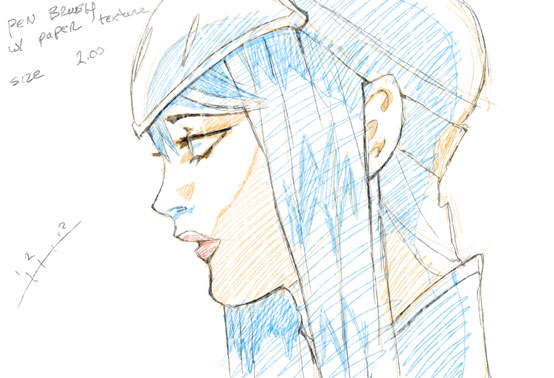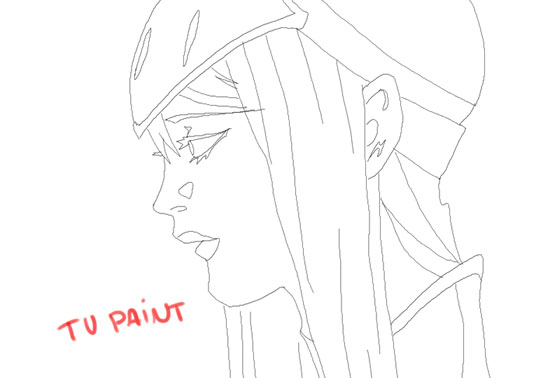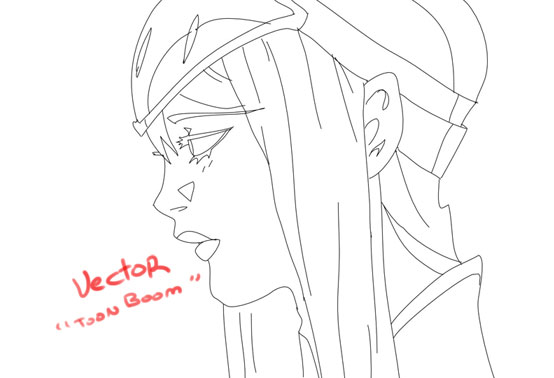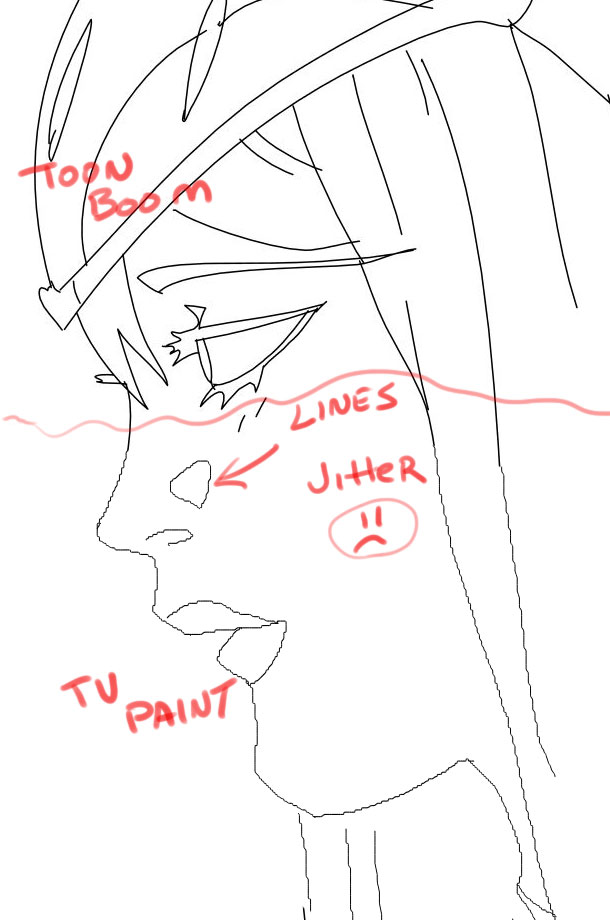Page 1 of 5
Auto Smooth Line While You Draw
Posted: 13 Mar 2010, 13:53
by CoreyAnimator
I know there are a lot of tips on how to draw smooth lines, I think I read and saw most of them but it still gets difficult to get ultra smooth results. The cintiq is great but still I do wish there was a feature that could autosmooth the stroke a bit while you draw? But if not possible... it's ok, I usually ink in toon boom's vector program but think it would be nice to have that feature in tvpaint too. I might be the only one who feels this way though lol
Re: Auto Smooth Line While You Draw
Posted: 14 Mar 2010, 00:04
by ZigOtto
CoreyAnimator wrote:... I might be the only one who feels this way though lol
no, I don't think you're the only one !

Svengali wrote:... Maybe TVPaint will include a new smoothing option or something similar in the next update.

Peter Wassink wrote:...To have this included would be very nice.
It could be marketed as a perfect cleanup tool. For those who want very tight lines (like those paperless-less Disney cleanup people

)
Re: Auto Smooth Line While You Draw
Posted: 14 Mar 2010, 01:13
by CoreyAnimator
Haha, glad to know Im not the only one then : )
Would love to be able to go from this

to this more easily

Re: Auto Smooth Line While You Draw
Posted: 14 Mar 2010, 08:33
by slowtiger
Uhm, draw it?
The line quality of that second image is what is expected from every decent assistant/inbetweener - with pencil on paper. You don't get that without training, and you need to draw every day to not loose it. (Once I had my right hand in a cast for several weeks, after that I had to train several days to get my "line" back again.)
Re: Auto Smooth Line While You Draw
Posted: 14 Mar 2010, 09:07
by NickA
I noticed that artrage 3 has a bitmap inking tool that also has smoothing (maybe a vector to bitmap conversion?). I'm not sure whether I'd use something similar in TVP.
Re: Auto Smooth Line While You Draw
Posted: 14 Mar 2010, 18:54
by CoreyAnimator
Yeah drawing it is easy on pencil and paper (in Tvpaint too), getting smooth lines in tvpaint is not : )
It CAN be done in Tvpaint, its just slower and harder.
But this image is computer drawn + inked using japanese animation software retas pro that auto smooths while you draw. Makes computer inking easier / sometimes faster : ) Might not be needed in tvpaint for most? I just thought it would be a great bonus.
NickA I think thats a great idea, I didnt know ArtRage could do that. Would be great in Tvpaint a program that really could use something like that as well. Maybe one day ah?
Re: Auto Smooth Line While You Draw
Posted: 14 Mar 2010, 20:41
by CoreyAnimator
Here is an example taken from a frame of rough animation I was doing. Here you can see I get great drawing results in tvpaint, in fact its my favorite program for rough drawing/cleanup because it acts like paper.
Rough (Tvpaint)

Clean Up (Tvpaint)
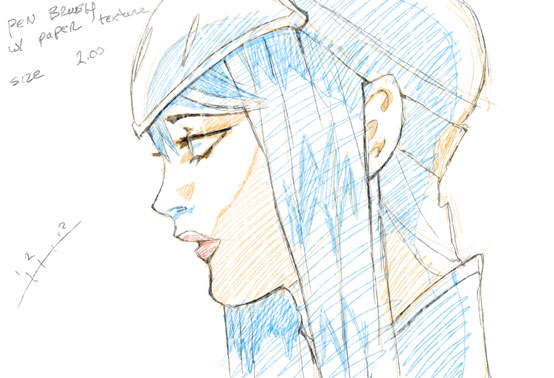
But When it comes to inking the actual drawing, i personally find it hard"ER" to get the results I want with ease.
Inked (Tvpaint)
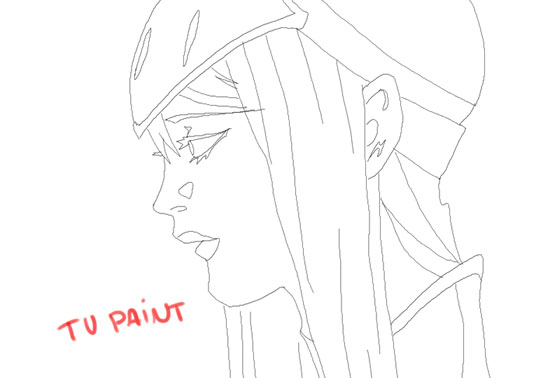
Inked (Vectors)
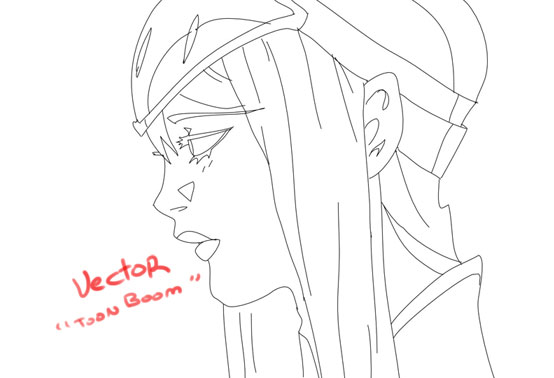
Get a bit of Jitter when I ink in Tvpaint. I can fix this jitter by zooming in when I Ink, but I like to mostly ink when I can see the entire image at once. It's faster for me. But if I do this I get jitters.
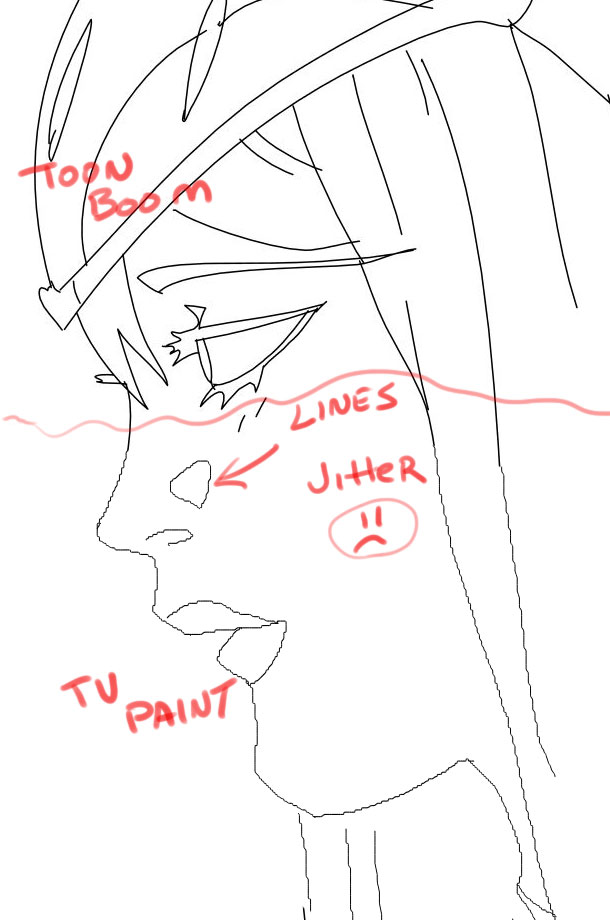
So its just a suggestion and it might not be beneficial for everybody, but for me I wish there would be some form of smoothing action so I dont have to rely on other programs to ink my lines : )
Re: Auto Smooth Line While You Draw
Posted: 14 Mar 2010, 23:10
by Paul Fierlinger
For me, your first sketch above is far,far superior to anything that follows. You actually prefer it yourself. The old Disney animators, Frank and Olie, wished all their lives that someone could train inkers to draw the way animators draw with their pencils! They dreamed of being able to keep their original drawings the way you have it in that first sketch. Alas, it wasn't possible in those days and everyone had to live with the inkers snuffing the spirit out of the animator's art.
Now you want your drawings to look like they went through the ink department ringer when we have the technology to not have to look at that debasing art anymore. What's wrong with you? Why not keep your drawings the way they look better which is the way you like it better? I don't get it.

Re: Auto Smooth Line While You Draw
Posted: 14 Mar 2010, 23:11
by Paul Fierlinger
Incidentally, your lines jitter because you probably have subPixel unchecked in Preferences.
Re: Auto Smooth Line While You Draw
Posted: 14 Mar 2010, 23:37
by slowtiger
I just took your "cleanup", enlarged it to 1920x1080, and did a quick cleanup (we call a cleanup here what you call an inking). Using the Penbrush with a line thickness of 3, this took me just a bit over 5 minutes, although I'm really not familiar with this style. I'd say this is good enough for animation, and could be even done a bit smoother - but what for?
OK, this is a good example why I'm all for rough lines: much faster work, less cramps. Even when I do inking for comics or illustrations, I wouldn't choose such a thin, even line.

- clean1.jpg (67.75 KiB) Viewed 48329 times
Re: Auto Smooth Line While You Draw
Posted: 15 Mar 2010, 09:37
by Byron
I suppose it's all about what the individual artist wants. I tried ToonBoom, but I couldn't stand the way the vectors were sanitising my lines. My drawings were never more than a compromise between what I drew and what the computer calculated. That is what started me on my search for a decent bitmap based animation application. Of course, that search ended when I tried TVP!
I can see though, why people who like to draw with vectors would also like to use TVP for their animation.
Re: Auto Smooth Line While You Draw
Posted: 15 Mar 2010, 09:39
by Elodie
Hi CoreyAnimator,
If you are on PC, you should really activate the Sub-pixel function :

- subpixel.jpg (81.78 KiB) Viewed 48303 times
If you are on Mac, don't look at this feature, Sub-pixel is automatically activated.

TVP Animation is the only one to use Subpixel: it means you can draw with smooth lines, even if your view is about 10%.
CoreyAnimator wrote:The cintiq is great but still I do wish there was a feature that could autosmooth the stroke a bit while you draw?
Not yet, but you've been heard by the dev team 
Re: Auto Smooth Line While You Draw
Posted: 15 Mar 2010, 12:08
by elmisilhumano
I would say the practise makes the trick. This took 6min of my time with the character I drew first time in my life. I think you prefer thinner line but that doesn't make the difference. I use cintiq, Felt nibs for the stylus for getting better feel to drawing surface
http://www.tablet4u.nl/product.html?NewLanguage=UK" onclick="window.open(this.href);return false; and silk glow without the finger tips to get my hand slide on the surface of the cintiq.
M.
Re: Auto Smooth Line While You Draw
Posted: 15 Mar 2010, 13:58
by Peter Wassink
Not sure if the jitter is caused by the subpixel thing Paul & Elodie?
As CoreyA said, its only when drawing on a zoomed out project. So I suspect the jitter is simply caused by reaching the tablet's resolution... i didn't know subpixel could fix this?
a workaround for Corey could be to use the "m" (new zoom window) key and set one window in 100% view so you see the whole project and use another window to draw in where you zoom in on the detail you are at.
{edit}
confirmed, the subpixel option does the trick.
when i tried to repeat what i did in the attached QT the lines were completely bumpless and happily smooth, we could maybe call this(drawing at below 100%zoom with subpixel on) TVP's smooth feature!

I also like the first drawing most, but off course it has to be colored at some point and for that (in a large production) the lines need to be tight, or else coloring costs increase drasticly.
Also the look of the animation would be radically different... though i'd judge this to be good thing, it would at least make the production stand out.
Because now...it seems the best you can hope to achieve is that it looks exactly like all the other good ones.
Re: Auto Smooth Line While You Draw
Posted: 15 Mar 2010, 17:43
by Fabrice
maybe some people didn't notice it because it was said by Elodie, but read it again :

elodie wrote:You've been heard by the dev team.
moooo moooo ...