Since this evening I am experiencing recurring crashes when I start TVP.
What I do is: I double click a TVP file in a windows folder. TVP starts up, albeit somewhat slower than normal, and then I get this window:
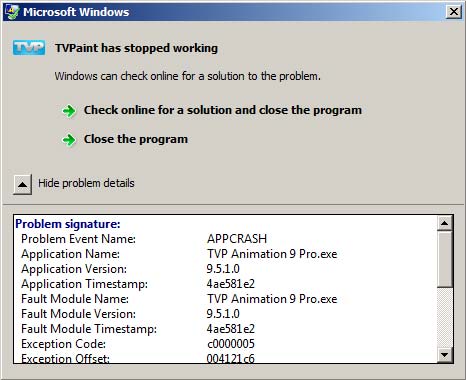
Inside it says:
Problem signature:
Problem Event Name: APPCRASH
Application Name: TVP Animation 9 Pro.exe
Application Version: 9.5.1.0
Application Timestamp: 4ae581e2
Fault Module Name: TVP Animation 9 Pro.exe
Fault Module Version: 9.5.1.0
Fault Module Timestamp: 4ae581e2
Exception Code: c0000005
Exception Offset: 004121c6
OS Version: 6.0.6002.2.2.0.768.3
Locale ID: 1033
Additional Information 1: fd00
Additional Information 2: ea6f5fe8924aaa756324d57f87834160
Additional Information 3: fd00
Additional Information 4: ea6f5fe8924aaa756324d57f87834160
The weird thing is: this only happens when TVP starts up in the second Room (because, at an earlier moment, it was closed it that room).
I've accommodated that room for drawing layouts and have set the tool panels on the left and right side of that room to collapsible. That, and some small differences in the keyboard shortcuts, are the only things that I changed compared to other Room 1.
When I first open TVP (through) the 'Start' menu in windows and then open the file through the TVP menu (File>Open...) the file opens and TVP does not crash. So I am able to access my files and work with them.
But I thought it might be important to let you know if and when TVP is behaving strangely...
Any idea what might be causing these crashes ??
Machine config:
OS: Windows Vista 64bit
CPU: i7 920,
RAM: 12 GB
HD: 1000 GB Samsung HD103UJ SATAII