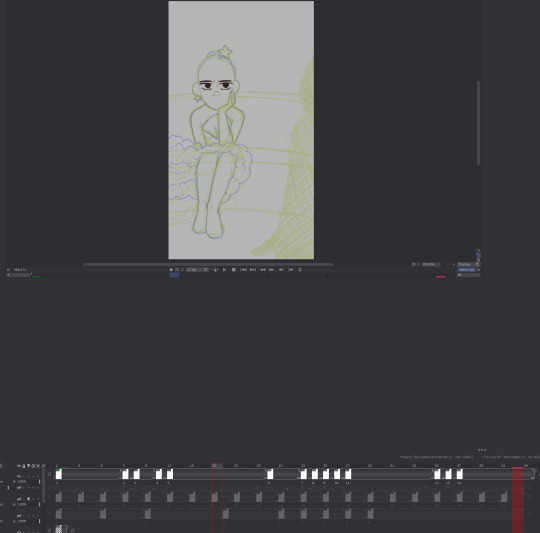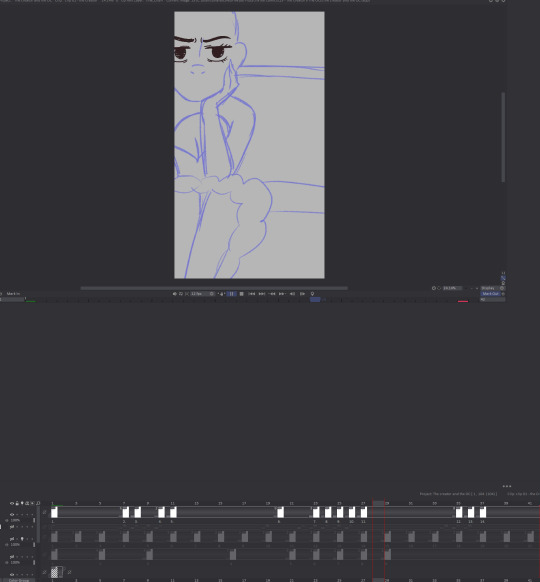ISSUE 2: TV Paint refuses to close (both 11 and 12)
I started this short animation project in July. I got some help with the BG from here for it!
Since I was experiencing issues with TV Paint UI (bugs i guess) I decided to shelve this until TV Paint fixed its bugs.
Now that TV Paint has updated, I decided to work on the project again.
I reopened it and now my animation is doing this weird zoom when you play it back.
You can see yourself - here is the file: https://www.dropbox.com/scl/fi/ljai7rp3 ... k5vsm&dl=0
Maybe it's a file setting but this NEVER happened before. Also if it makes a different I have both TV Paint 12 and TV Paint 11 on my PC. Should I remove 11? Does it somehow hinder the function of 12? IDK