k940321 wrote: ↑05 Mar 2023, 05:31
How do i import my composition templates into tvp ?
Just to clarify: are you planning to paint the backgrounds with traditional media on bristol board or watercolor paper, and then scan the artwork to import it into TVPaint for compositing with animation?
If you're scanning paintings or drawings for import to TVPaint , scan them at high resolution (at least
2x 1920 x 1080 = 3840 x 2160 , if not higher) and import into TVPaint by selecting the scanned image then drag & drop it to TVPaint and choose to import it as a
Project (not a Layer) or
File Menu > Open/Import > select the image and in the Import window choose to import it as a
Project.
Bringing it in as a Project preserves the original high resolution of 3840 x 2160 (or whatever it is) instead of downscaling it to fit in a layer within the current project (which is probably sized at 1920 x 1080). By having the scanned artwork imported into a separate TVPaint project scaled at the original resolution it allows for you to use these higher-res. images as
source layers for compositing with the KeyFramer tool or Multiplane Camera in the FX Stack to rescale the images into a standard 1920 x 1080 composition while keeping the sharpest image quality (because the originals are 2x , 3x , or 4x higher resolution than 1920 x 1080). This is useful for compositing camera moves if you will be zooming-in tight on the artwork, to avoid any blurriness when you're zoomed-in to a tight field. Really the same goes for digitally painted BGs; make them overscale , 2x or 3x the output resolution of 1920 x 1080, so you have the flexibility to zoom-in closer on the artwork if necessary. (the more you will be zoomed-in the higher the resolution of the original artwork should be.) The exception to this rule would be if you have scenes where you know there will be no camera movement and no need to rescale the composition, then those could be created at 1920 x 1080. (or whatever your intended output resolution will be). Or if your project is already overscale you can import the scanned artwork in as a layer if it is the same resolution as your project.
Scan of the original artwork -
Import the image to TVPaint -
Then when you have the image in TVPaint , set the Camera size to your intended output resolution (say 1920 x 1080) and use the handles on the camera view to set what the camera will see. (if you already have created a field guide layer then adjust the camera view to fit the field guide).
Set camera view -
OR if you are re-scaling the image into another project, use the KeyFramer tool in the FX stack to composite it into the project by setting your BG layer as the Source in the KeyFramer.
You may also store your BGs in the
Image Library and use those as source images for the KeyFramer or Multiplane Camera.
https://www.tvpaint.com/doc/tvp11/index ... ps-library
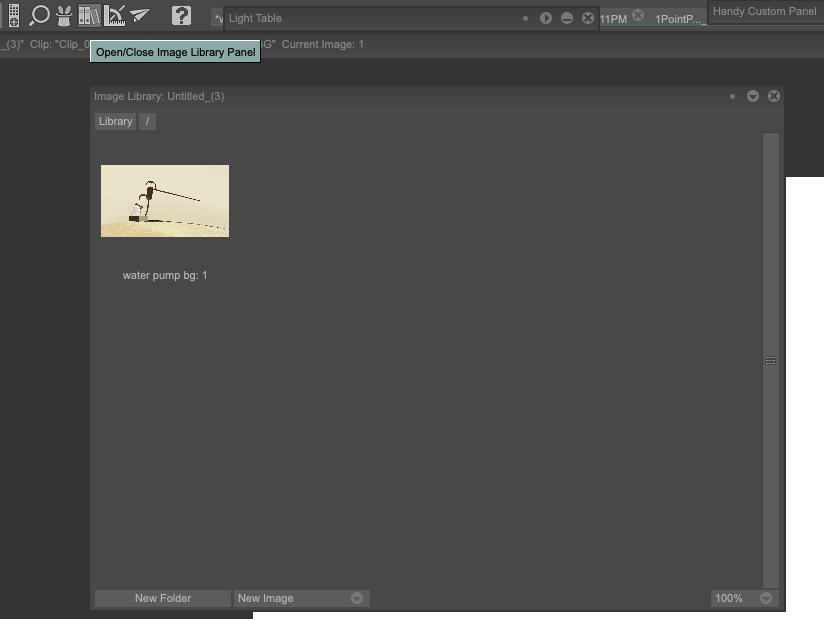
- TVPaint BG stored in Image Library.png (47.36 KiB) Viewed 4157 times
.