Imported audio is cut off
Imported audio is cut off
Hi, I've just upgraded to TVPaint 11 Pro and while trying to load multiple audio clips have seemed to run into a problem I haven't seen discussed anywhere.
While most of my files are unaffected, SOME are being cut off before the audio is finished and there's no way to lengthen them?
My short 1 second clips are unaffected, as are my long 30 second ones. But something about 3 seconds seems to not work. They are all Mp3 files.
I've restarted my windows 10, I've reloaded the audio, I've put a copy of the audio in. I've yet to change it to WAV or edit the length of the clip so I'm gonna do that next in hopes that it won't cut it off.
Let me know if you all know anything.
While most of my files are unaffected, SOME are being cut off before the audio is finished and there's no way to lengthen them?
My short 1 second clips are unaffected, as are my long 30 second ones. But something about 3 seconds seems to not work. They are all Mp3 files.
I've restarted my windows 10, I've reloaded the audio, I've put a copy of the audio in. I've yet to change it to WAV or edit the length of the clip so I'm gonna do that next in hopes that it won't cut it off.
Let me know if you all know anything.
Re: Imported audio is cut off
I've fixed the issue by converting it to .wav but I would still really like to know if there is a way to fix the issue without having to do this? It only affects certain mp3 files but not all.
Re: Imported audio is cut off
I have this EXACT ISSUE.
I thought it was TV paint 12 so i downgraded back to 11. Still happening.
If it weren't for this post I would have gone mad because this hasn't happened before (have successfully used MP3).
I thought it was TV paint 12 so i downgraded back to 11. Still happening.
If it weren't for this post I would have gone mad because this hasn't happened before (have successfully used MP3).
Last edited by onyinyeda on 12 Dec 2024, 14:46, edited 1 time in total.
Re: Imported audio is cut off
Hello, as the original poster mentions, the issue doesn't happen with all MP3 files and is therefore difficult to reproduce.
A number of fixes for audio file import were introduced during the late lifetime of v11 and are thus present in v12, since no occurence of this particular issue had been reported since, we thought that it had been fixed for good.
If you want to send us one of the MP3 files which leads to this issue, please feel free to do so.
A number of fixes for audio file import were introduced during the late lifetime of v11 and are thus present in v12, since no occurence of this particular issue had been reported since, we thought that it had been fixed for good.
If you want to send us one of the MP3 files which leads to this issue, please feel free to do so.
Probably a vampire
Re: Imported audio is cut off
As a way to test this: import one of the offending files into Audacity and export it again from there, and test with this new file.
TVP 10.0.18 and 11.0 MacPro Quadcore 3GHz 16GB OS 10.6.8 Quicktime 7.6.6
TVP 11.0 and 11.7 MacPro 12core 3GHz 32GB OS 10.11 Quicktime 10.7.3
TVP 11.7 Mac Mini M2pro 32GB OS 13.5
TVP 11.0 and 11.7 MacPro 12core 3GHz 32GB OS 10.11 Quicktime 10.7.3
TVP 11.7 Mac Mini M2pro 32GB OS 13.5
Re: Imported audio is cut off
Hi Dean,Dean wrote: ↑06 Dec 2024, 10:14 Hello, as the original poster mentions, the issue doesn't happen with all MP3 files and is therefore difficult to reproduce.
A number of fixes for audio file import were introduced during the late lifetime of v11 and are thus present in v12, since no occurence of this particular issue had been reported since, we thought that it had been fixed for good.
If you want to send us one of the MP3 files which leads to this issue, please feel free to do so.
As i mentioned as well, this has not happened to me before with my MP3 files. So I did not understand why it was happening now.
Before my original post, I also took my file to audacity and re-exported as an MP3 hoping it would help. It did not. Same result.
However, exporting as a WAV did work (example below).
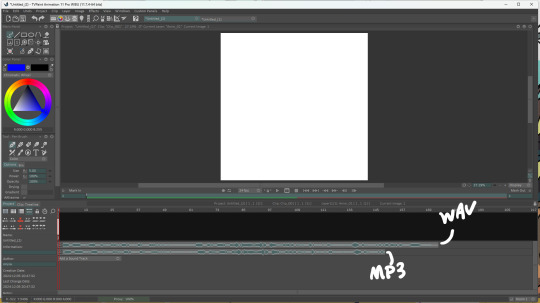
I will send the audio file in question so that you can test it out as well (It will be later in the day though as I am at work right now). I will also test out other mp3 files that I have too to see if it persists!
Re: Imported audio is cut off
Okay so I think it may be the audacity quality. The one that got cut was an mp4 to mp3 extraction in Audacity.
In the image below you can see three audio files. They are all the same audio.
Yellow - MP3 extracted from an MP4 and exported with Adobe Premiere pro (plays all the way through)
Default - WAV exported from the MP3 in Audacity (palys all the way through)
Red - MP3 extracted from an MP4 and exported with Audacity (gets cut)

The audio works fine when played back in Windows media player for all these.
You can get the file and test here: https://www.dropbox.com/scl/fo/dom5ut4p ... 0qpvp&dl=0
In the image below you can see three audio files. They are all the same audio.
Yellow - MP3 extracted from an MP4 and exported with Adobe Premiere pro (plays all the way through)
Default - WAV exported from the MP3 in Audacity (palys all the way through)
Red - MP3 extracted from an MP4 and exported with Audacity (gets cut)

The audio works fine when played back in Windows media player for all these.
You can get the file and test here: https://www.dropbox.com/scl/fo/dom5ut4p ... 0qpvp&dl=0
Last edited by onyinyeda on 13 Dec 2024, 10:50, edited 1 time in total.
Re: Imported audio is cut off
Can't enlarge the image, but it clearly looks like you have 2 different sample rates there, that's why they show a different length.
Check if the file and TVP use the same sample rate.
Check if the file and TVP use the same sample rate.
TVP 10.0.18 and 11.0 MacPro Quadcore 3GHz 16GB OS 10.6.8 Quicktime 7.6.6
TVP 11.0 and 11.7 MacPro 12core 3GHz 32GB OS 10.11 Quicktime 10.7.3
TVP 11.7 Mac Mini M2pro 32GB OS 13.5
TVP 11.0 and 11.7 MacPro 12core 3GHz 32GB OS 10.11 Quicktime 10.7.3
TVP 11.7 Mac Mini M2pro 32GB OS 13.5
Re: Imported audio is cut off
That may be true but the audio from one MP3 is still being cut. It does not play the final few seconds.
Did you test the yourself? I attached it in the dropbox folder
Re: Imported audio is cut off
Hello, things seems fine on my end (v11.7.4).
Could you maybe post a short video of the TVPaint interface during playback with sound please?
Could you maybe post a short video of the TVPaint interface during playback with sound please?
Probably a vampire
Re: Imported audio is cut off
Is there any layer extended long enough to the end of the sound?
TVP 10.0.18 and 11.0 MacPro Quadcore 3GHz 16GB OS 10.6.8 Quicktime 7.6.6
TVP 11.0 and 11.7 MacPro 12core 3GHz 32GB OS 10.11 Quicktime 10.7.3
TVP 11.7 Mac Mini M2pro 32GB OS 13.5
TVP 11.0 and 11.7 MacPro 12core 3GHz 32GB OS 10.11 Quicktime 10.7.3
TVP 11.7 Mac Mini M2pro 32GB OS 13.5
Re: Imported audio is cut off
Yes this is something I wanted to check using the video, because the layers are too short in the .tvpp file for playback to go as far as the end of the longest audio track.
Probably a vampire
Re: Imported audio is cut off
You can test both audios with layers/frames. I have put them both in my dropbox. But the result for me is the same.
I've never had this issue before but this is the first time I made an MP3 from an MP4 in audacity. Maybe it's the quality but IDK. I updated Audacity before I made that MP3.
https://www.dropbox.com/home/TV%20Paint%20File%20Share
The clip vs the Audio (cut) (MP4 to MP3 made in Audacity) The clip vs the Audio (complete) (MP4 to MP3 made in Premiere) I JUST (RIGHT NOW) tried another MP3 I exported from Audacity (after the software update) and the result is the same ---TV Paint cut it.
I imported another MP3 I made BEFORE I updated Audacity and the audio did NOT get cut.
So it probably has something to do with Audacity but I don't know why.
I did a test with an old version of Audacity and the result is the same. it gets cut. So I have no clue what's going on
I've never had this issue before but this is the first time I made an MP3 from an MP4 in audacity. Maybe it's the quality but IDK. I updated Audacity before I made that MP3.
https://www.dropbox.com/home/TV%20Paint%20File%20Share
The clip vs the Audio (cut) (MP4 to MP3 made in Audacity) The clip vs the Audio (complete) (MP4 to MP3 made in Premiere) I JUST (RIGHT NOW) tried another MP3 I exported from Audacity (after the software update) and the result is the same ---TV Paint cut it.
I imported another MP3 I made BEFORE I updated Audacity and the audio did NOT get cut.
So it probably has something to do with Audacity but I don't know why.
I did a test with an old version of Audacity and the result is the same. it gets cut. So I have no clue what's going on
Re: Imported audio is cut off
Hello, we saw that you contacted one of your colleagues about this issue and noticed that both audio files play completely in VLC but don't have the same weight.
So the issue must come from Audacity cutting data at some point.
I don't know if you are using a recent version of Audacity but I suggest your try the Tenacity fork, Audacity was bought a few years ago.
So the issue must come from Audacity cutting data at some point.
I don't know if you are using a recent version of Audacity but I suggest your try the Tenacity fork, Audacity was bought a few years ago.
Probably a vampire
Re: Imported audio is cut off
Hi,
Like Dean said, you can try using Tenacity instead. I would also recommend you do those types of conversions in Premiere Pro, since it seems to keep all information intact and the resulting MP3 file plays well when imported into TVPaint.
Like Dean said, you can try using Tenacity instead. I would also recommend you do those types of conversions in Premiere Pro, since it seems to keep all information intact and the resulting MP3 file plays well when imported into TVPaint.