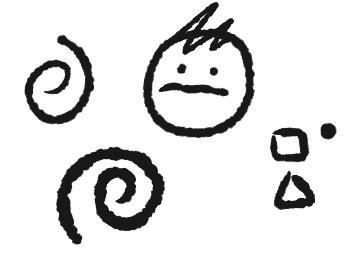Page 1 of 1
Another Brush Request
Posted: 15 Dec 2019, 10:34
by trashmold
Hey fellas.
Fist post here so I'm sorry if this is the wrong place or if people already asked this.
It's not possible to import a photoshop brush into tvpaint... right?
If so, how can I recreate this certain brush?

Thanks for the help!
Re: Another Brush Request
Posted: 15 Dec 2019, 10:44
by slowtiger
This is quite simple. Create some frames with irregular shapes in different sizes: these arte the brush tips. Cut out all as AnimBrush. Set animation and direction to random, size to pressure, and experiment a bit with the other settings. Enjoy.
Re: Another Brush Request
Posted: 15 Dec 2019, 10:58
by trashmold
slowtiger wrote: ↑15 Dec 2019, 10:44
This is quite simple. Create some frames with irregular shapes in different sizes: these arte the brush tips. Cut out all as AnimBrush. Set animation and direction to random, size to pressure, and experiment a bit with the other settings. Enjoy.
I think this is going into the right direction but i still need to experiment more.
Thanks for the reply! While i have you here, how come the brush is always a bit laggy when I draw?
Its like i have to move a certain amount before the stroke appears...
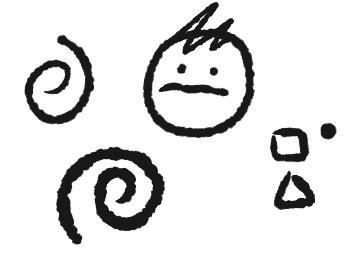
Re: Another Brush Request
Posted: 15 Dec 2019, 17:31
by slowtiger
Can depend on so many things - but take care to switch off smoothing in the brush settings, you don't need it here.
Re: Another Brush Request
Posted: 16 Jan 2020, 01:16
by Soom
trashmold wrote: ↑15 Dec 2019, 10:58
While i have you here, how come the brush is always a bit laggy when I draw?
Its like i have to move a certain amount before the stroke appears...
Please post all your computer specifications and TVP version
Re: Another Brush Request
Posted: 21 Jan 2020, 11:20
by daninski
You might want to make your brush size similar to the size you'll be drawing with it. Scaling a brush too far from it's origin will start getting laggy.