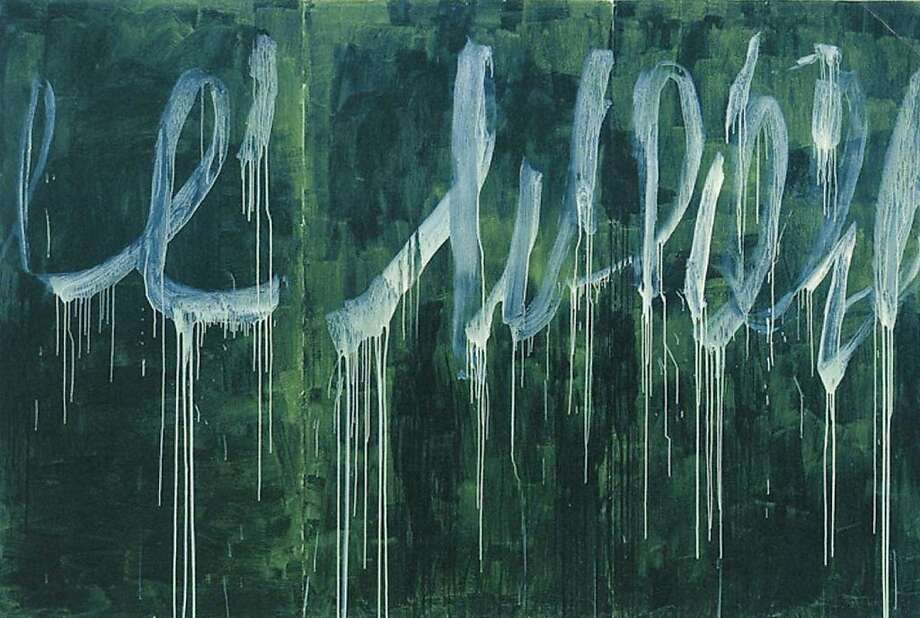Page 1 of 1
Drips
Posted: 06 Aug 2016, 05:42
by BJTrakman
Given TVPaint's penchant for imitating traditional materials, how can it replicate, say, ink/enamel drips from a highly loaded brush? And how could this be used in animation? Does anyone have any ideas or examples? Belladonna of Sadness had some drips, but mostly watercolour-esque, and without much animation around those drips - not to mention that that film was made in 1973.
Re: Drips
Posted: 06 Aug 2016, 06:14
by BJTrakman
I've just been drawing the drips. If that's the primary method, I wonder what brush is best to get a good range of size in the artificial drips and spatters

Re: Drips
Posted: 06 Aug 2016, 07:02
by slowtiger
(Let's see if this works)
I just made lots of drops on paper and scanned them in. In TVP I used Scan Cleaner, then separated the drops, centered them, made an AnimBrush.
I have several brushes made like this, all with watercolor appearance. I use them for background textures, but sometimes I animate with them as well, creating living textures, like leafs in a tree.
Re: Drips
Posted: 06 Aug 2016, 11:13
by BJTrakman
Re: Drips
Posted: 06 Aug 2016, 11:52
by slowtiger
Ah! Language twouble. Indeed, that's a different effect. The best I can think of right now is this one:
It's 1/3 without and 2/3 with drips, other ratios might work better. Maybe you could construct something like this from scans.
As for a good effect, I think you'll need to work with 2 different brushes, 1 forthe stroke and 1 for the drips. Use re-apply for getting the same curve.
Re: Drips
Posted: 08 Aug 2016, 06:01
by Elodie
Ah indeed, with the current engine of TVPaint, it's not that easy to get such a result easily...
Slowtiger's solution is interesting and it's a good start to obtain what you want.
(I moved the topic to the Content sharing section)
Re: Drips
Posted: 08 Aug 2016, 12:37
by BJTrakman
thx!
Re: Drips
Posted: 08 Aug 2016, 12:45
by slowtiger
Just an idea: would it be possible to combine 2 brushes so they work as one? I wonder how hard it would be to do this. This way we could have a stroke made from 2 completely different characteristics/behaviours.
Basically this would require to activate 2 instances of the brush engine at the same time. For conveniance, there should be an extra step to align the 2 brushes.
Re: Drips
Posted: 09 Aug 2016, 07:07
by Elodie
Not with the current engine


Re: Drips
Posted: 10 Aug 2016, 09:00
by NathanOtano
I could imagine an anim brush with some drips in the anim set at random to emulate that.
Re: Drips
Posted: 19 Aug 2016, 15:40
by Peter Wassink
Yes, i would first create a range of drip animbrushes and apply those over the text animation.
So it does become a two step proces, but it would give you more control.
A one stop solution is currently not possible