Page 2 of 2
Re: Easier rotation Out-of-Pegs
Posted: 10 Feb 2016, 11:08
by Elodie
Still in the to do list, but this one is not easy to do :s
Re: Easier rotation Out-of-Pegs
Posted: 21 Feb 2016, 12:03
by momo
I dont get this feature request since the ctrl +click is already letting you rotate the out of peg drawing at any zoom level.
Re: Easier rotation Out-of-Pegs
Posted: 22 Feb 2016, 08:51
by Soom
momo wrote:I dont get this feature request since the ctrl +click is already letting you rotate the out of peg drawing at any zoom level.
Wow, this is great! I didn't know about this upgrade. But it's not complete - how about resizing also? but the main issue - rotation center change. If those two would be added, this could have been a real breakthrough!
Re: Easier rotation Out-of-Pegs
Posted: 29 Feb 2016, 06:27
by momo
Yes its really great. There is also the ctrl+alt+click to zoom in or out. I agree if the center of rotation could be changed it would be fantastic. Also it would make thing easier for everyone if this ctrl+ click function worked while using the transform tool.
Re: Easier rotation Out-of-Pegs
Posted: 29 Feb 2016, 14:58
by NathanOtano
I think it's ctrl+left mouse button to rotate and ctrl+right mouse button to scale

Re: Easier rotation Out-of-Pegs
Posted: 01 Mar 2016, 10:29
by Soom
NathanOtano wrote:I think it's ctrl+left mouse button to rotate and ctrl+right mouse button to scale

ctrl-right mb doesn't do anything
Re: Easier rotation Out-of-Pegs
Posted: 01 Mar 2016, 12:47
by Mike
NathanOtano wrote:... and ctrl+right mouse button to scale

Don't speak about stuff only in Beta

Re: Easier rotation Out-of-Pegs
Posted: 01 Mar 2016, 13:12
by NathanOtano
I was thinking that it was the same shortcuts for the old version

sorry
Re: Easier rotation Out-of-Pegs
Posted: 19 Apr 2016, 14:50
by Peter Wassink
momo wrote:I dont get this feature request since the ctrl +click is already letting you rotate the out of peg drawing at any zoom level.
While CTRL+click helps, there is still a problem...
And that is the alignment issue, this is most prominent when working zoomed in, in a corner of a large project.
the problem is in the position of the pivot.
Because the OOP rotation center equals the projectcenter, a rotation in a corner makes the drawing disappear from view.
So you then need to moove the OOP LightTable image quit a bit, and every subsequent adjustment to rotation requires more subsequent panning.
see image:
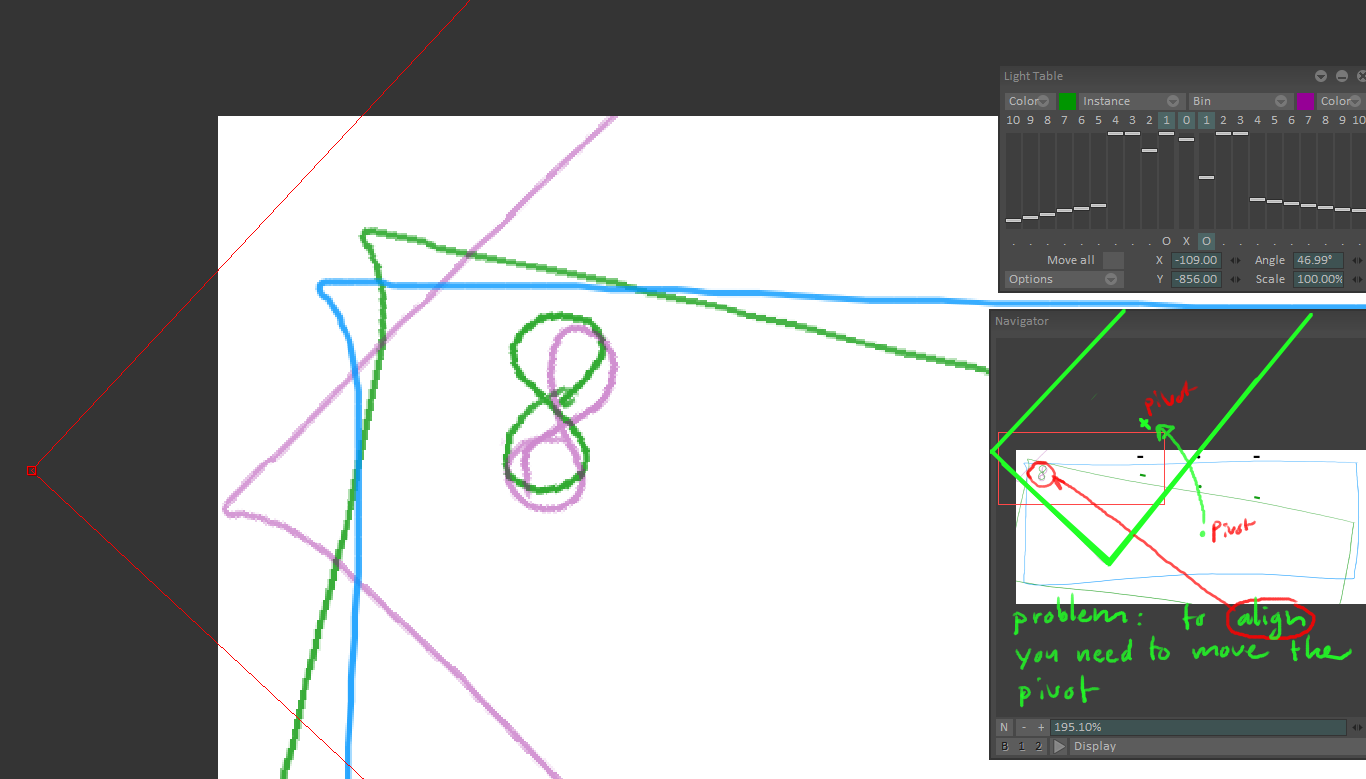
- rotate-lightable.png (88.29 KiB) Viewed 23271 times