Page 2 of 3
Re: Update 9.5.17 - Image Marks
Posted: 01 Sep 2010, 15:11
by chatbraque
Elodie wrote:
Nope, I mean on your image, in the timeline =) (on the upper part, it's the bookmark)
Well, then I'm afraid that I was talking about the bookmarks all that time
(I'm just building castles on sand)
Elodie wrote:
Right click on your image and in the menu, you will see "Mark image" =)
I'm right clicking in the image, but I don't see any "Mark image"

which menu is it ?
Re: Update 9.5.17 - Image Marks
Posted: 01 Sep 2010, 15:16
by Elodie
En même si, votre logiciel est en Français, vous ne risquez pas de trouver "Mark image" dans le menu

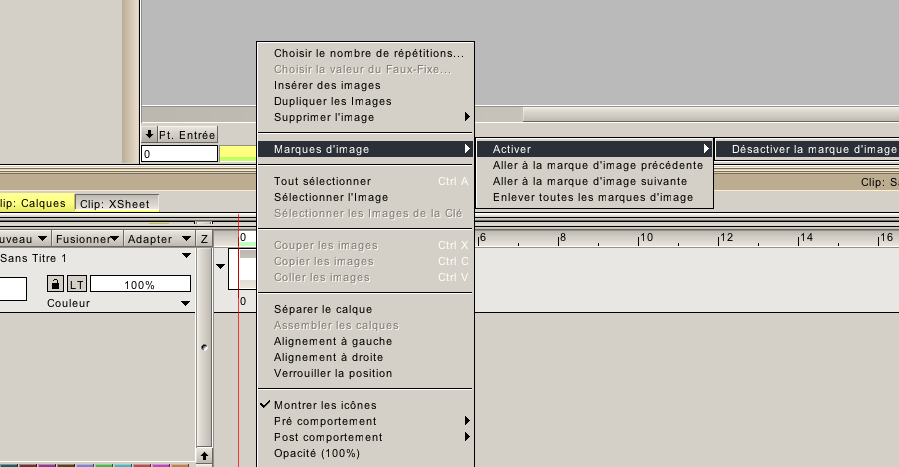
- marquer limage.png (54.39 KiB) Viewed 23742 times
Alors oui, il y a un bug que j'ai déjà noté auprès de nos amis développeurs : il faut cliquer sur "désactiver pour activer le marque image

(le bug n'existe pas dans la version anglaise)
Re: Update 9.5.17 - Image Marks
Posted: 01 Sep 2010, 15:18
by Hervé

- Image Mark.png (44.97 KiB) Viewed 23742 times
Re: Update 9.5.17 - Image Marks
Posted: 01 Sep 2010, 15:24
by chatbraque
Elodie wrote:En même si, votre logiciel est en Français, vous ne risquez pas de trouver "Mark image" dans le menu

Sans blague ?



(je suis peut-être pas une flêche en Anglais, mais ça, j'avais compris)
Elodie wrote:
Alors oui, il y a un bug que j'ai déjà noté auprès de nos amis développeurs : il faut cliquer sur "désactiver pour activer le marque image

(le bug n'existe pas dans la version anglaise)
Erreur de version de ma part… je ne risquais en effet pas de le voir… je n'avais pas lu le titre en entier…
version .17 (ça bosse !


)
milles excuses !
Re: Update 9.5.17 - Image Marks
Posted: 01 Sep 2010, 16:30
by chatbraque
Absolument cool !
… si en plus il y a un choix de couleur possible, c'est géant !
Re: Update 9.5.17 - Image Marks
Posted: 01 Sep 2010, 17:37
by hilere
Right click on your image and in the menu, you will see "Mark image" =)
Thanks Elodie. I didn't find it because aparrentIy I did not have the latest version. I did not know that under the same version numbers there's different updates. Is there a way these new updates are communicated?
And indeed a cool feature. And indeed being able to give them different colors also seems a very good idea. Thanks Thanks Thanks.
Re: Update 9.5.17 - Image Marks
Posted: 01 Sep 2010, 21:16
by ZigOtto
hilere wrote:... Is there a way these new updates are communicated?
they are, and rather frequently imo !
General Discussions / Announcements /
TVP Animation 9.5.17 is now available !
last post of the last page, the announcement of the last available public release. (thanks to the team au passage)

Re: Update 9.5.17 - Image Marks
Posted: 01 Sep 2010, 23:28
by hilere
OK, thanks. I learn every day. Only strange I had a version called 9.5.17 where I could not find the image marks. After updating to a new 9.5.17 they were there. Anyway...I'm now up to date and happy as a clown. Thanks.
Re: 9.5.17 - Image Marks what are they?
Posted: 06 Sep 2010, 10:36
by ingie01
I would appreciate an explaination of the image marks feature. What are they, and what are the uses of them? (it is possible that I missed a thread on this.)
Re: Update 9.5.17 - Image Marks
Posted: 06 Sep 2010, 12:04
by Elodie
The Image Marker allows you to mark individual frames or keyframes, and also brings the ability to flip between the marked frames.
Of course, you have to set key short to the functions "go to previous / next image mark" =)
Re: Update 9.5.17 - Image Marks
Posted: 06 Sep 2010, 12:09
by hilere
you can use it for marking your extremes. Or just any other drawing you want to find back easily. It is handy for example when you're working on different layers, because it also activates the layer the drawing is in. So it actually helps you prevent to accidentally draw the eyes on the body layer (because you forgot to activate the layer).
If anyone sees other interesting uses, I would be happy to know them too.
Re: Update 9.5.17 - Image Marks
Posted: 06 Sep 2010, 16:07
by Paul Fierlinger
Another advantage is that the marker (unlike bookmarks) always stays with the frame no matter where you move it or even copy it.
Re: Update 9.5.17 - Image Marks
Posted: 06 Sep 2010, 16:49
by chatbraque
May I add the same question about : "mark In toggle" et mark Out toggle" ?
Re: Update 9.5.17 - Image Marks
Posted: 06 Sep 2010, 16:55
by Paul Fierlinger
My guess is that it's there just because it can be done and that sooner or later one of us is always asking for something to be toggle-able so why not do it right away. I won't knock it because I like to toggle things more than anyone else, though right now I wouldn't know why.

Re: Update 9.5.17 - Image Marks
Posted: 07 Sep 2010, 10:22
by hilere
Another advantage is that the marker (unlike bookmarks) always stays with the frame no matter where you move it or even copy it.
and when you copy the drawing it copies also the marker, which is very handy.