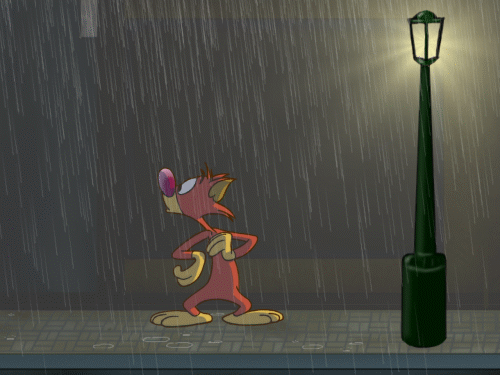These new tutorials are great . Thank you !
Here's a thought: on the main tutorials page (for TVPaint 11) perhaps add a note of explanation regarding the older tutorials for TVPaint 10 and TVPaint 9 which are still available, to make it clear to the new user that in most cases those older tutorials are still relevant in a general way to TVPaint 11 , with some exceptions when certain terminology has changed , menus have been compacted , and other cosmetic changes to the interface , but the basic functions described in the TVPaint 9 and TVPaint 10 tutorials still (mostly) apply to using TVPaint 11. So the new user will know that there is still useful information to be found in the older tutorials.
So, for example: on
the TVPaint 9 page there is a tutorial for how to use TVPaint to capture frames for Stop-Motion Animation --
http://www.tvpaint.com/v2/content/artic ... .php?id=35" onclick="window.open(this.href);return false;
This Stop Motion tutorial is still valid , except for a few minor changes in the Video Input interface from TVPaint 9 - to - 10 - to 11. The "Video Grabber" referred to in the TVPaint 9 tutorial is now called "Video Input" and instead of being located under
Windows > Video In Settings , it is now under
Windows > Animation > Video In Settings . Also that where formerly under TVPaint 9 - through - TVPaint 10 you would need to click on the little "V" button at the lower right corner of the Project window to enable/disable the Video feed displayed in the project window , now you click on the little Webcam icon at the lower right corner . Other than that , the actual function of the Video Input window is the same from TVPaint 9 - to - TVPaint 10 - to - TVPaint 11.
I would have to review all the other TVPaint 9 and TVPaint 10 tutorials to be sure , but I don't think there is any information in those tutorials which is contradictory or irrelevant to TVPaint 11 (?) . The Peg Holes Registration tutorial, how to Configure a Brush, How to Use The Sketch Panel, How to Customize Hotkeys , How to Use the Light Table , etc. are still valid for TVPaint 11 , although there are now some improvements in TVPaint 11 or differences to the look of the interface.
If the older TVPaint 9 and TVPaint 10 tutorials were all uploaded to your YouTube channel they could easily be
annotated to alert the viewer when a function is different in TVPaint 11. (I realize some of the tutorials are on your YouTube channel , but not all of them are on the YouTube channel.) For example: an annotation can pop-up to tell the viewer
: "In TVPaint 11 this function has been renamed as ___________" or
"In TVPaint 11 this function is accessed under the __________ menu , in the sub-menu ____________." in those cases where there is a difference in the interface or difference in the name of a function. These annotations would extend the life of the existing TVPaint 9 and TVPaint 10 tutorials.