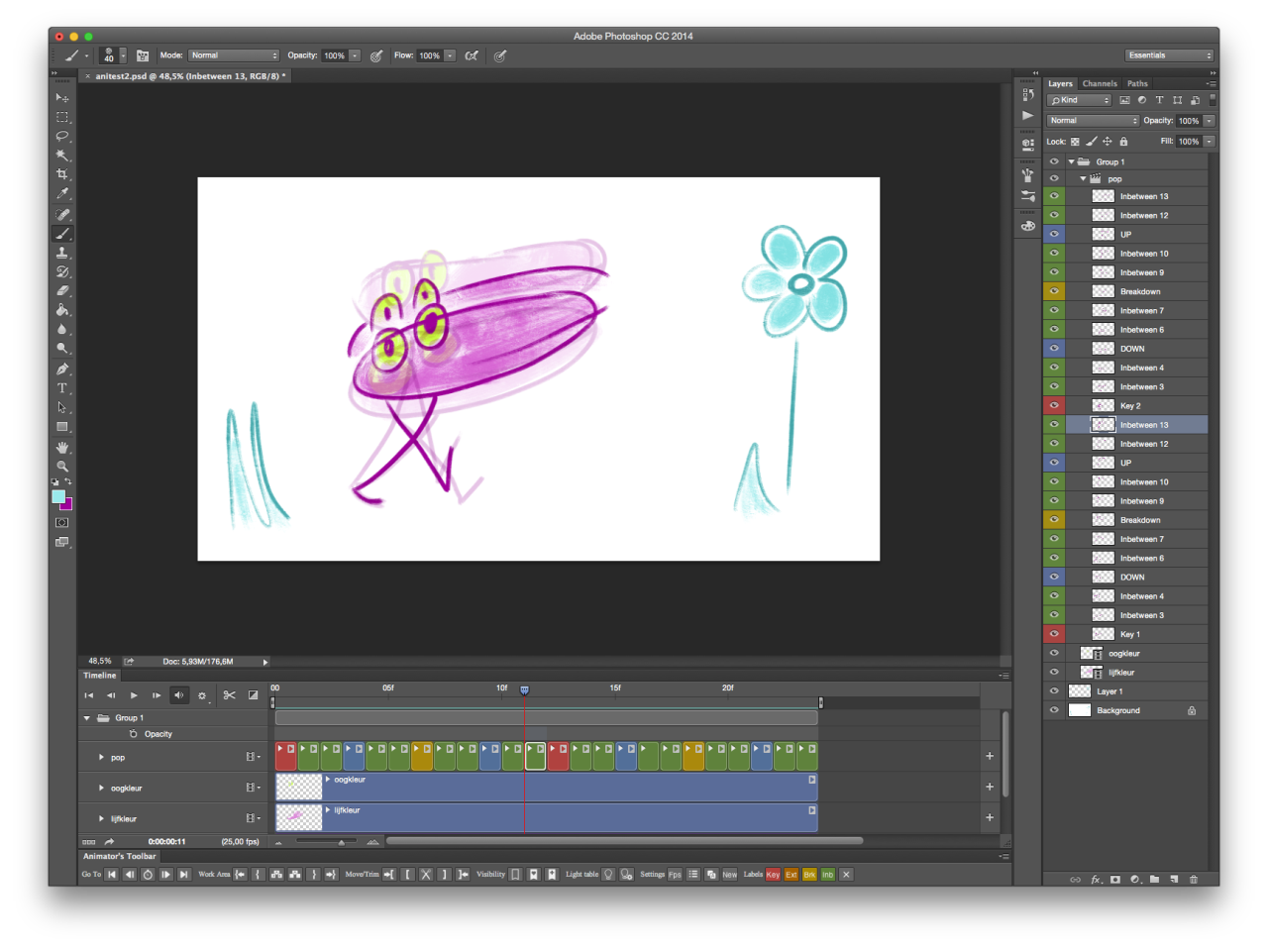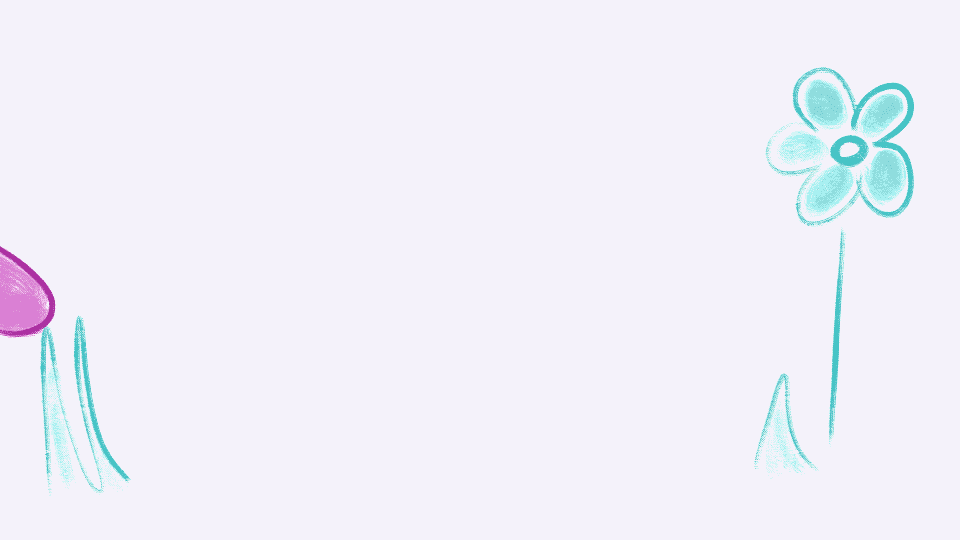TVPaint is still way ahead with very specialised animation tools, but Photoshop has all the stuff a lot of people usually ask for in TVPaint. Some stuff has been asked for again and again, such as layer groups, ability to drag outside of canvas without losing pixels, keyframed-FX (opacity/transform) that aren't baked, real masking and...an eraser (
I'm all for some competition and hope TVPaint will keep up with Adobe and become even better!
I did a real quick test in Photoshop and quite liked it because I like the drawing tools in Photoshop, although in production I'd probably stick to TVPaint for now
http://lukaskrepel.tumblr.com/post/1043 ... nimate-the" onclick="window.open(this.href);return false;