But I think that the Imagemarks could be just as powerful to use if they were clearer, so I've made some mock-ups:
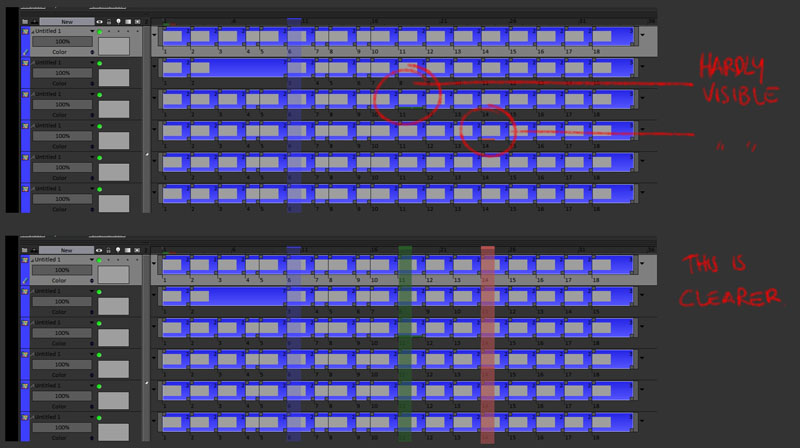
In the lower version of the suggestion above the Imagemark are highlighted like Bookmarks are. Though I find that very clear I realise that it creates a problem when there are multiple Imagemarks on different layers in the same frame.
So below is another suggestion to make the magemarks more clear/visible.
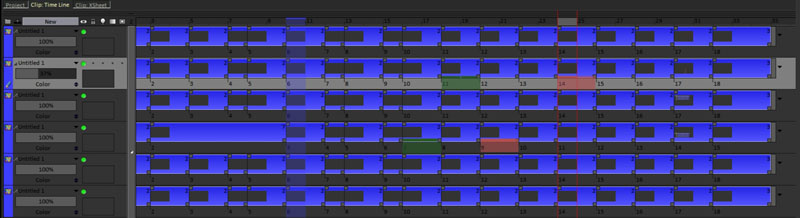
Does the TVP team think this would be possible to realise?
Does the user base think this enhancement is important enough?
Another feature that I would love is an option to highlight an Instance instead of only a frame. So that if I would have a hold for (let's say) 8 frames, I could mark that instance and all 8 frames would be marked with the Imagemark highlight. (Right now Imagemarks highlights just 1 frame)