Rendering frames problem.
- Tonymation
- Posts: 10
- Joined: 26 Aug 2012, 00:43
Rendering frames problem.
Hi guys. I'm new to this forum (and software) so please be patient with me. I'm trying to render out my animation at 1920 x 1080 in QT and its starting to render nothing but the first frame. When I first attempted this, all was fine, the entire animation scene rendered out perfectly. But suddenly its just rendering frame '0', although I haven't touched any of the settings and the scene is actually 166 frames in length. I can't see anything that should change this... As 'Animation', Mark In '0', Mark out '166', etc. I've even tried to do it on two separate machines (thinking RAM might be a problem) but it just refuses to go beyond the 1st frame for some reason. Can anyone please advise? Many thanks!
- Paul Fierlinger
- Posts: 8100
- Joined: 03 May 2008, 12:05
- Location: Pennsylvania USA
- Contact:
Re: Rendering frames problem.
Nobody can help you unless you give us more information: exact TVP version. including all 5 digits, OS, 32 or 64 architecture etc. More about your computer size etc. There's a list somewhere that tells you all about this. Something like "What we need to know before you ask a question:.
Paul
http://www.slocumfilm.com
Desktop PC Win10-Pro -64 bit OS; 32.0 GB RAM
Processor: i7-2600 CPU@3.40GHz
AMD FirePro V7900; Intuos4 Wacom tablet
http://www.slocumfilm.com
Desktop PC Win10-Pro -64 bit OS; 32.0 GB RAM
Processor: i7-2600 CPU@3.40GHz
AMD FirePro V7900; Intuos4 Wacom tablet
Re: Rendering frames problem.
I think you didn't choose the option "as = animation", just under "Browse" 
Re: Rendering frames problem.
I think I've had the same problem quite many times.
I haven't been able to pinpoint the reason, but for me, untapping the "key frame every" from the quicktime settings solved the problem.
I haven't been able to pinpoint the reason, but for me, untapping the "key frame every" from the quicktime settings solved the problem.
Windows 10 (64 bit), 8gb ram, intel i5 10400f. TVpaint 11.7
- Tonymation
- Posts: 10
- Joined: 26 Aug 2012, 00:43
Re: Rendering frames problem.
Actually Karl, your suggestion worked perfectly! All is rendering perfectly after I unchecked the "key frame every" box! (And for the record Paul... I'm Using TVP Pro 10.0.7 on Mac 10.7.5 with 4GB of memory.) Thanks one and all! 
- D.T. Nethery
- Posts: 4280
- Joined: 27 Sep 2006, 19:19
Re: Rendering frames problem.
EDIT: Oh, I notice that someone else answered your question as I was posting mine. Well, anyway, yes, it appears it was the infamous QT bug "Key Frame Every ____ Frames" .Tonymation wrote:Hi guys. I'm new to this forum (and software) so please be patient with me. I'm trying to render out my animation at 1920 x 1080 in QT and its starting to render nothing but the first frame. When I first attempted this, all was fine, the entire animation scene rendered out perfectly. But suddenly its just rendering frame '0', although I haven't touched any of the settings and the scene is actually 166 frames in length. I can't see anything that should change this... As 'Animation', Mark In '0', Mark out '166', etc. I've even tried to do it on two separate machines (thinking RAM might be a problem) but it just refuses to go beyond the 1st frame for some reason. Can anyone please advise? Many thanks!
Hi, Tony White , nice to see you here.
If you are exporting using the H.264 compression codec be aware that there is a bug in Quicktime that will only export a single frame if the box next to "Key Frame Every ____ Frames" in the QT export configuration settings is checked. Make sure that box is UNCHECKED. (you access the QT export settings by clicking on the little "gear" icon next to where it says Format: Quicktime )
Quicktime H.264 export settings:
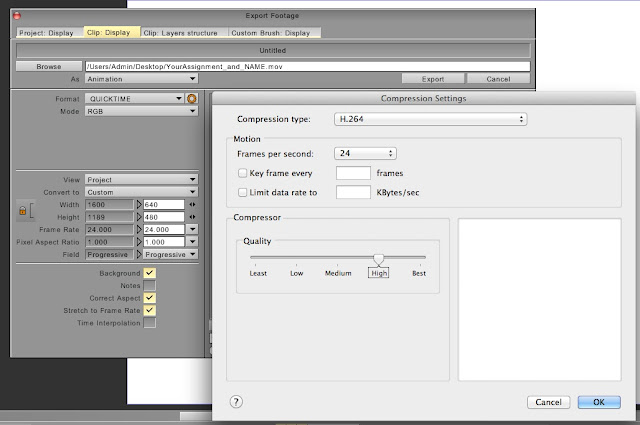
Your other option is to use the TVPaint Internal .AVI export engine . Set it to export as Animation, Format = AVI (Internal) , Mode = Motion JPEG , Quality = between 50% to 70% seems to work fine for most things , especially for a quick test . You can adjust the export quality % to whatever looks good to you. The higher the percentage the larger the file size. (of course for ultimate image quality you can export all finished color frames as a lossless .PNG image sequence and load the image sequence into movie editing software )
Internal .AVI export settings:
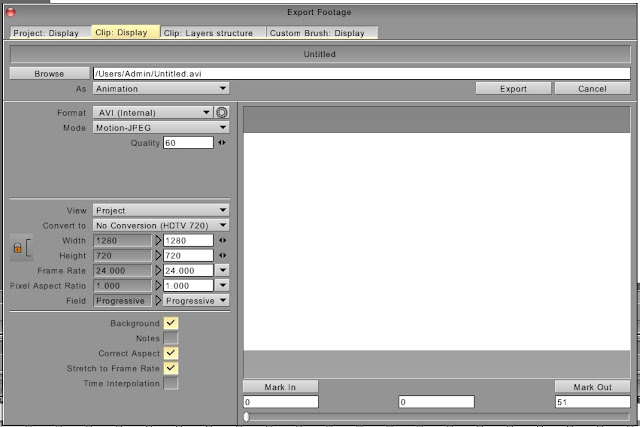
Exported as .PNG image sequence , then open the image sequence in movie editing software -
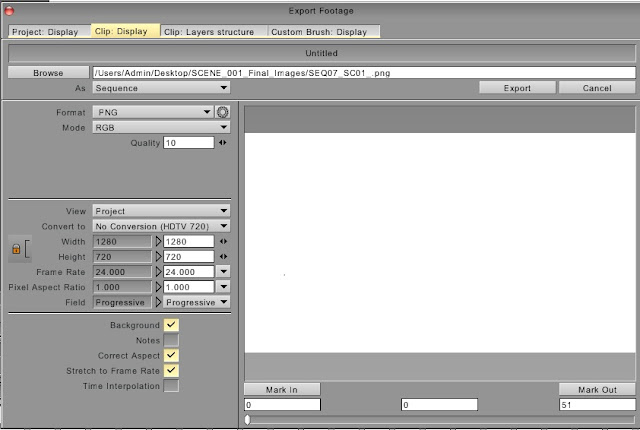
.
- Tonymation
- Posts: 10
- Joined: 26 Aug 2012, 00:43
Re: Rendering frames problem.
Thanks David. That's really valuable info. I'll try all your suggestions, just for comparison. Thanks again! Tony. 
Re: Rendering frames problem.
Oh, that Tony White - the one whose books I recommended for years ... nice to see you here!
TVP 10.0.18 and 11.0 MacPro Quadcore 3GHz 16GB OS 10.6.8 Quicktime 7.6.6
TVP 11.0 and 11.7 MacPro 12core 3GHz 32GB OS 10.11 Quicktime 10.7.3
TVP 11.7 Mac Mini M2pro 32GB OS 13.5
TVP 11.0 and 11.7 MacPro 12core 3GHz 32GB OS 10.11 Quicktime 10.7.3
TVP 11.7 Mac Mini M2pro 32GB OS 13.5
- Tonymation
- Posts: 10
- Joined: 26 Aug 2012, 00:43
Re: Rendering frames problem.
Nice to be here slowtiger... and thanks for recommending my books. I don't actually have a regular involvement with TV Paint right now but I'm looking to change that in the near future, hence the rendering question. 
- idragosani
- Posts: 987
- Joined: 06 May 2008, 00:39
- Location: Germantown MD
- Contact:
Re: Rendering frames problem.
There can be only ONE!slowtiger wrote:Oh, that Tony White - the one whose books I recommended for years ... nice to see you here!
Brett W. McCoy -- http://www.brettwmccoy.com
TVP Pro 10 : Intel i7 2600 3.4 GHz : 8GB RAM : Ubuntu Studio 14.04 : Cintiq 21UX
TVP Pro 10 : Intel i7 2600 3.4 GHz : 8GB RAM : Ubuntu Studio 14.04 : Cintiq 21UX
- Tonymation
- Posts: 10
- Joined: 26 Aug 2012, 00:43
Re: Rendering frames problem.
I wish there weren't only just one unfortunately... I could get so much more done! 