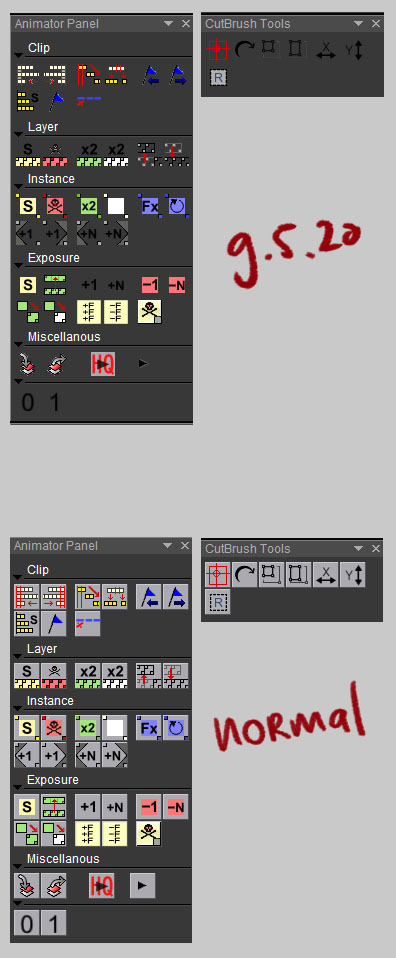Hello
Here is a list of capricious "refreshing troubles" I might encounter .
("capricious" because they're not reliable*…only appearing from time to time)
- When I "stamp in place" a brush at the end of a layer… the new image is sometimes not refreshing.
(it's a new one)
- When using the blue/orange sketch panel… sometimes, the line is very big… you are obliged to activate another option (let's say "rectangle or filled ellipse")… and to come back in the sketch panel to get the regular stroke back… (encountered for a long time)
example :

- sketch-panel.jpg (28.29 KiB) Viewed 22726 times
- When stamping a picture at the beginning of a new layer… the visualization is sometimes not effective. (new one)
… I have been smart enough to catch it… here you are :

- display.jpg (65.51 KiB) Viewed 22727 times
Is there a refresh option inside TVP to solve these little refreshing problems… or anything to fix elsewhere ? (preview settings or somethings ?)
* reliable bugs are required

!