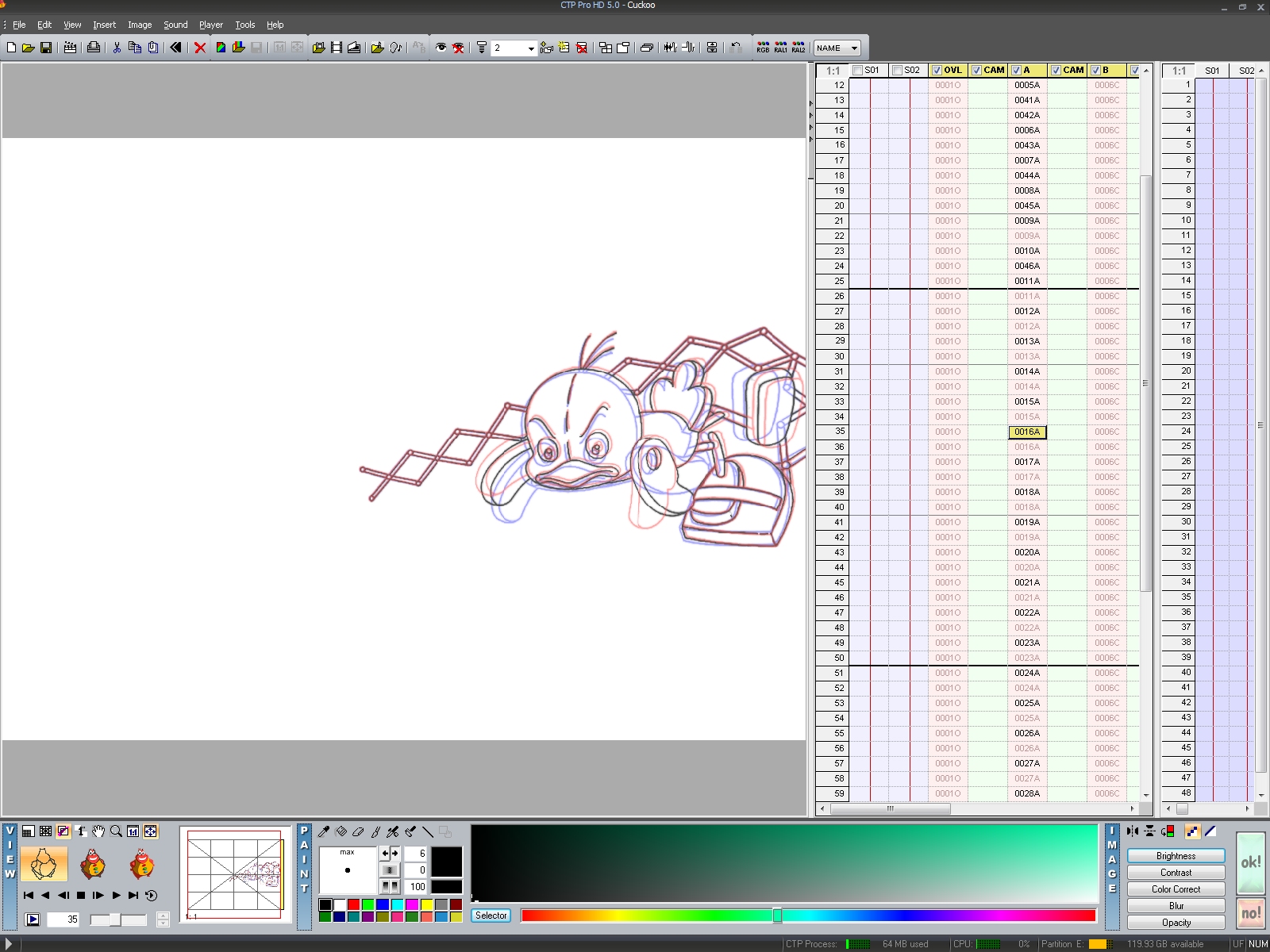As a classical animator I prefer to work on a vertical XSheet, than a horizontal timeline, but that's not the main point. The idea in CTP is that the XSheet is very clear, and very functional, yet simple and saves space. It also looks like a classical XSheet. Frames and their repetitive exposures are clearly seen, frames can be numbered, renumbered, renamed. You can drag & drop, add/remove exposures, move frames from place to place, from layer to layer, etc, while utilizing keyboard keys ALT, CTRL and SHIFT for additional functionality.
I think that combining CTP like XSheet with TVPaint timeline functions, would make a great improvement to the way timeline works.
2. The most important function - Drag & Drop frames is really something that TVPaint must add to the timeline functionality. It's so much easier than having to copy/paste each time, especially on Cintiq...
3. The gray area under each layer in TVP in my opinion is completely unnecessary - removing it will save space.
4. Ability to delete an instance, without changing the timing would be very useful. Now if I want to remove an instance I have to drag it's left handle to the right, till it disappears - kinda awkward.
5. When an image is "on hold", I cannot edit it, unless I go to the initial frame on timeline - in my opinion a single "frame on hold" should be always available for editing.
6. A temporary bin for dropping images we might want to use later.