Barrel+Azimuth rotation indication
Barrel+Azimuth rotation indication
Hello dear TVP friends,
I quite often use the rotation sensitive drawing pens (6D Artmarker for intuos3 and the Artpen for Intuos4) in TVP.
With a Cutbrush TVP gives an indication of how much my brush rotates as I rotate the barrel of my wacom-pen; I can see my brush rotate on screen as I twist my pen. This is great, but TVP does not do that when (in the CustomBrush panel) the Size of my brush is connected to Pressure. Is does not show the brush at all (no ghosting) until I draw with it.
It would be wonderful if TVP could somehow still give me an indication (maybe trough a brush-ghost) of the rotation if my brush (or any other drawing tool) when the brush size is connected to Pressure.
I quite often use the rotation sensitive drawing pens (6D Artmarker for intuos3 and the Artpen for Intuos4) in TVP.
With a Cutbrush TVP gives an indication of how much my brush rotates as I rotate the barrel of my wacom-pen; I can see my brush rotate on screen as I twist my pen. This is great, but TVP does not do that when (in the CustomBrush panel) the Size of my brush is connected to Pressure. Is does not show the brush at all (no ghosting) until I draw with it.
It would be wonderful if TVP could somehow still give me an indication (maybe trough a brush-ghost) of the rotation if my brush (or any other drawing tool) when the brush size is connected to Pressure.
Last edited by Sewie on 20 May 2016, 09:58, edited 1 time in total.
Michael Sewnarain - Website
Windows 11/64b Pro - TVP11.7.0 & 11.7.1 - Pro/64b - Cintiq32 Pro - Intel i7-12700K - 64Gb RAM
Windows 11/64b Pro - TVP11.7.0 & 11.7.1 - Pro/64b - Cintiq32 Pro - Intel i7-12700K - 64Gb RAM
Re: Barrel rotation indication
yes, because "no pressure" => "Size = 0". How to do to set the ghost size ?Is does not show the brush at all (no ghosting) until I draw with it.
Fabrice Debarge
Re: Barrel rotation indication
Yes, I understand. I know it's logical to have 'no size' for the minimum size, but then you don't see the direction of the brush...
Perhaps a ghost of an average size; the average between the minimum size and the maximum size?
Or maybe a grayed (or half-transparent) version of the brush with a ghost of the maximum size? So that you won't be bothered by the brush when drawing, because you can see, to some extend, through it because it is half-transparent....
For example, maybe like this:

Nr.1 is the original Cutbrush Shape.
Nr.2 is how we see it at the moment in TVP without 'Size' connected to 'Pressure' and with 'Angle' connected to 'Twist' in the 'CustomBrush Panel'. The shape of the custombrush rotates when twisting the barrel of the Artpen but the angle of the cursor stays stationary.
Nr.3 and nr.4 are suggestions of how to indicate the same custombrush with the pressure and twist turned on. The brush is ghosted or half transparent (like in nr.3) and the cursor rotates with the brush as the barrel of the Artpen is twisted (like in nr.4).
I'm just thinking out loud. You could also leave out the shape of the cutbrush and only show the cursor rotating. But I think I would like to see the shape of the brush, just for clarity sake, when judging what my stroke will look like before I place it.
Will it be a broad stroke or a sharp thin one...? That can best be judged when you see the shape, I believe...
(Another suggestion would be to have a very thin path around the shape of the brush so it won't be too annoying when it is used for drawing (because you can see through it))
In the image above I have drawn the cursor set to "Pen 3". But for other cursors you could perhaps do this:
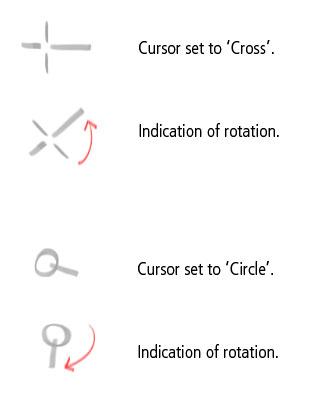
Perhaps a ghost of an average size; the average between the minimum size and the maximum size?
Or maybe a grayed (or half-transparent) version of the brush with a ghost of the maximum size? So that you won't be bothered by the brush when drawing, because you can see, to some extend, through it because it is half-transparent....
For example, maybe like this:

Nr.1 is the original Cutbrush Shape.
Nr.2 is how we see it at the moment in TVP without 'Size' connected to 'Pressure' and with 'Angle' connected to 'Twist' in the 'CustomBrush Panel'. The shape of the custombrush rotates when twisting the barrel of the Artpen but the angle of the cursor stays stationary.
Nr.3 and nr.4 are suggestions of how to indicate the same custombrush with the pressure and twist turned on. The brush is ghosted or half transparent (like in nr.3) and the cursor rotates with the brush as the barrel of the Artpen is twisted (like in nr.4).
I'm just thinking out loud. You could also leave out the shape of the cutbrush and only show the cursor rotating. But I think I would like to see the shape of the brush, just for clarity sake, when judging what my stroke will look like before I place it.
Will it be a broad stroke or a sharp thin one...? That can best be judged when you see the shape, I believe...
(Another suggestion would be to have a very thin path around the shape of the brush so it won't be too annoying when it is used for drawing (because you can see through it))
In the image above I have drawn the cursor set to "Pen 3". But for other cursors you could perhaps do this:
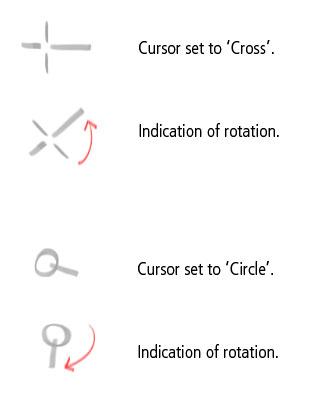
Michael Sewnarain - Website
Windows 11/64b Pro - TVP11.7.0 & 11.7.1 - Pro/64b - Cintiq32 Pro - Intel i7-12700K - 64Gb RAM
Windows 11/64b Pro - TVP11.7.0 & 11.7.1 - Pro/64b - Cintiq32 Pro - Intel i7-12700K - 64Gb RAM
-
thrintwhistle
- Posts: 1
- Joined: 07 Jun 2010, 18:14
Re: Barrel rotation indication
Was this suggestion ever adapted in any form, either by TVPaint or through a user-made tweak?
Re: Barrel rotation indication
Hi Thrinwhistle, welcome to the TVPaint Community,
By TVPaint, not yet. Maybe by a user. =)thrintwhistle wrote:Was this suggestion ever adapted in any form, either by TVPaint or through a user-made tweak?
Re: Barrel rotation indication
'Not yet' sounds hopeful...

Michael Sewnarain - Website
Windows 11/64b Pro - TVP11.7.0 & 11.7.1 - Pro/64b - Cintiq32 Pro - Intel i7-12700K - 64Gb RAM
Windows 11/64b Pro - TVP11.7.0 & 11.7.1 - Pro/64b - Cintiq32 Pro - Intel i7-12700K - 64Gb RAM
Re: Barrel rotation indication
Could this indication of the brush angle be worked in for angle set to 'azimuth' and size connected to pressure?
Because now we only see the cursor and have visual indication/feedback for what angle the brush is in.
Because now we only see the cursor and have visual indication/feedback for what angle the brush is in.
Michael Sewnarain - Website
Windows 11/64b Pro - TVP11.7.0 & 11.7.1 - Pro/64b - Cintiq32 Pro - Intel i7-12700K - 64Gb RAM
Windows 11/64b Pro - TVP11.7.0 & 11.7.1 - Pro/64b - Cintiq32 Pro - Intel i7-12700K - 64Gb RAM
Re: Barrel rotation indication
It is not only "TVPaint ready" but also to additional purchase intuos Pro or Cintiq 24HD accessory "Art pen".Sewie wrote:Could this indication of the brush angle be worked in for angle set to 'azimuth' and size connected to pressure?
Because now we only see the cursor and have visual indication/feedback for what angle the brush is in.
Here is a WACOM JAPAN the latest "Cintiq Art pen rotate function Ready" sotware list in 2016.
http://tablet.wacom.co.jp/application/mokuteki.html (written in Japanese)
For Animation :
- Ready ...
Maxon BodyPaint3D (as same CINEMA4D), Adobe Photoshop/Illustrator CS2-, Corel Painter 9-
Celsys CLIP STUDIO PAINT
Not ready ...
ToonBoon Harmony, Adobe Flash (Animate CC), SmithMicro AnimeStudio (LostMarble MOHO)
- Left : Cintiq Pro Pen/Grip pen Right : Cintiq Art pen (enable azimuth censor on Adobe Photoshop CS5 Extended)

Wacom Art Pen "rotate function" demo on Corel PainterSpoiler : Amazon & Wacom Store Information URL :
Re: Barrel+Azimuth rotation indication
Yes, dear madam Ten Zero, I know that TVPaint has brush rotation functionality.  But what I'm after is the following:
But what I'm after is the following:
I've uploaded two video's to clarify my point.
With Azimuth on and brush size connected to 'constant' we can see the rotation of the brush clearly when I angle my brush around in
the following manner; in the picture below look at 'Azimuth', indicated in red:

Just what I want. Very clear. Very helpful.

(This is using just the normal Wacom 'Grip Pen' or 'Pro Pen'. So no need for the special 'Art Pen'.)
But when, in the 'Tool' panel, I connect 'Size' to 'Pressure' like in the video below, that indication of the brush angle disappears and I'm left with only the cursor. It works, yes, but my feature request is: can we (somehow) have some indication of the brush angle with these (or likewise) settings?
I know that the issue is 'how to show it when there is no constant size?', 'which size to indicate?'. That's why I did some suggestions in my previous posts. I think it'd be really helpful with drawing, but especially painting to have that visual feedback somehow. So we can better judge the size of the line the brush will make before we apply our strokes.
(I've changed the title of the thread to include Azimuth rotation. Before it only mentioned Barrel rotation.)
I've uploaded two video's to clarify my point.
With Azimuth on and brush size connected to 'constant' we can see the rotation of the brush clearly when I angle my brush around in
the following manner; in the picture below look at 'Azimuth', indicated in red:

Just what I want. Very clear. Very helpful.

(This is using just the normal Wacom 'Grip Pen' or 'Pro Pen'. So no need for the special 'Art Pen'.)
But when, in the 'Tool' panel, I connect 'Size' to 'Pressure' like in the video below, that indication of the brush angle disappears and I'm left with only the cursor. It works, yes, but my feature request is: can we (somehow) have some indication of the brush angle with these (or likewise) settings?
I know that the issue is 'how to show it when there is no constant size?', 'which size to indicate?'. That's why I did some suggestions in my previous posts. I think it'd be really helpful with drawing, but especially painting to have that visual feedback somehow. So we can better judge the size of the line the brush will make before we apply our strokes.
(I've changed the title of the thread to include Azimuth rotation. Before it only mentioned Barrel rotation.)
Michael Sewnarain - Website
Windows 11/64b Pro - TVP11.7.0 & 11.7.1 - Pro/64b - Cintiq32 Pro - Intel i7-12700K - 64Gb RAM
Windows 11/64b Pro - TVP11.7.0 & 11.7.1 - Pro/64b - Cintiq32 Pro - Intel i7-12700K - 64Gb RAM
Re: Barrel+Azimuth rotation indication
Geachte heer Sewnarain,
I apologize you about my wrong pointed out.
May I ask you that the crazy dancing banana man GIF's meaning just in case ?
I apologize you about my wrong pointed out.
May I ask you that the crazy dancing banana man GIF's meaning just in case ?
Re: Barrel+Azimuth rotation indication
No problem at all. The dancing banana (hopefully) shows how much I appreciate TVPaint's rotation functionality.
Michael Sewnarain - Website
Windows 11/64b Pro - TVP11.7.0 & 11.7.1 - Pro/64b - Cintiq32 Pro - Intel i7-12700K - 64Gb RAM
Windows 11/64b Pro - TVP11.7.0 & 11.7.1 - Pro/64b - Cintiq32 Pro - Intel i7-12700K - 64Gb RAM
