I guess I'll have to split the script up like malcooning suggested.
Sharpen filter
Re: Sharpen filter
damn, so close, if only there was a grain extract mode in the tv_LayerMerge command 
I guess I'll have to split the script up like malcooning suggested.
I guess I'll have to split the script up like malcooning suggested.
There's no place like ~/
Re: Sharpen filter
Thanks a lot for thinking along, guys. I tried all your suggestions but in this case, the high-res workaround still seems to work best for me.
I'll bookmark this thread for future sharpening attempts, though.
I'll bookmark this thread for future sharpening attempts, though.
Michael Sewnarain - Website
Windows 11/64b Pro - TVP11.7.0 & 11.7.1 - Pro/64b - Cintiq32 Pro - Intel i7-12700K - 64Gb RAM
Windows 11/64b Pro - TVP11.7.0 & 11.7.1 - Pro/64b - Cintiq32 Pro - Intel i7-12700K - 64Gb RAM
- Peter Wassink
- Posts: 4513
- Joined: 17 Feb 2006, 15:38
- Location: Amsterdam
- Contact:
Re: Sharpen filter
Another thing that could help is to put those brush shapes in the custombrushpanel bin the first time you pick them up (or make custom buttons for it)Sewie wrote:Thanks a lot for thinking along, guys. I tried all your suggestions but in this case, the high-res workaround still seems to work best for me.
I'll bookmark this thread for future sharpening attempts, though.
so that you always only scale/rotate the 1st generation of the brush, that way the blur won't add up as in your example.
Peter Wassink - 2D animator
• PC: Win11/64 Pro - AMD Ryzen 9 5900X 12-Core - 64Gb RAM
• laptop: Win10/64 Pro - i7-4600@2.1 GHz - 16Gb RAM
• PC: Win11/64 Pro - AMD Ryzen 9 5900X 12-Core - 64Gb RAM
• laptop: Win10/64 Pro - i7-4600@2.1 GHz - 16Gb RAM
Re: Sharpen filter
Hey hey, I've managed to create a sharpen filter by fiddling around with the histogram settings in the FX stack. With the graphic lines I'm working with at the moment it gives a pretty great result, I find:
This (enlargement) is before the histogram settings are applied:
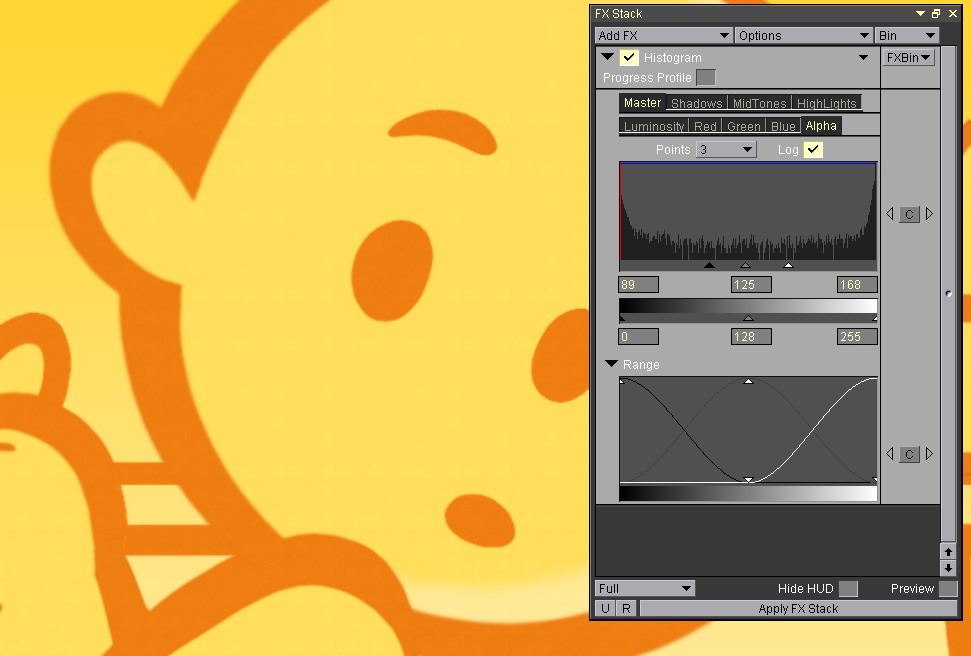
And this is after:
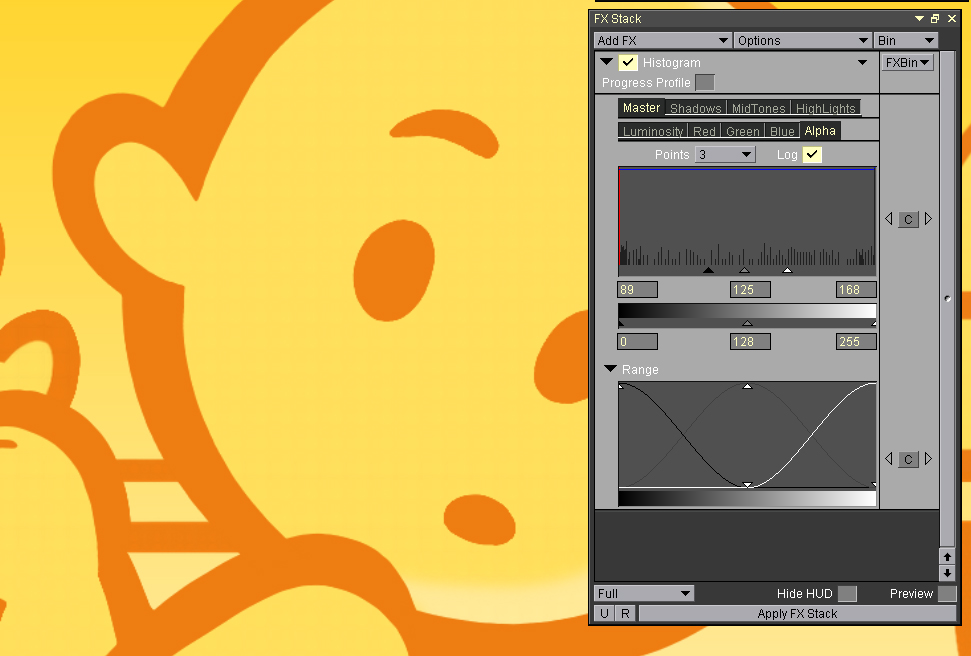
I've saved these settings as a '.bin' file, so if anyone's interested I can upload it to the forum.
This (enlargement) is before the histogram settings are applied:
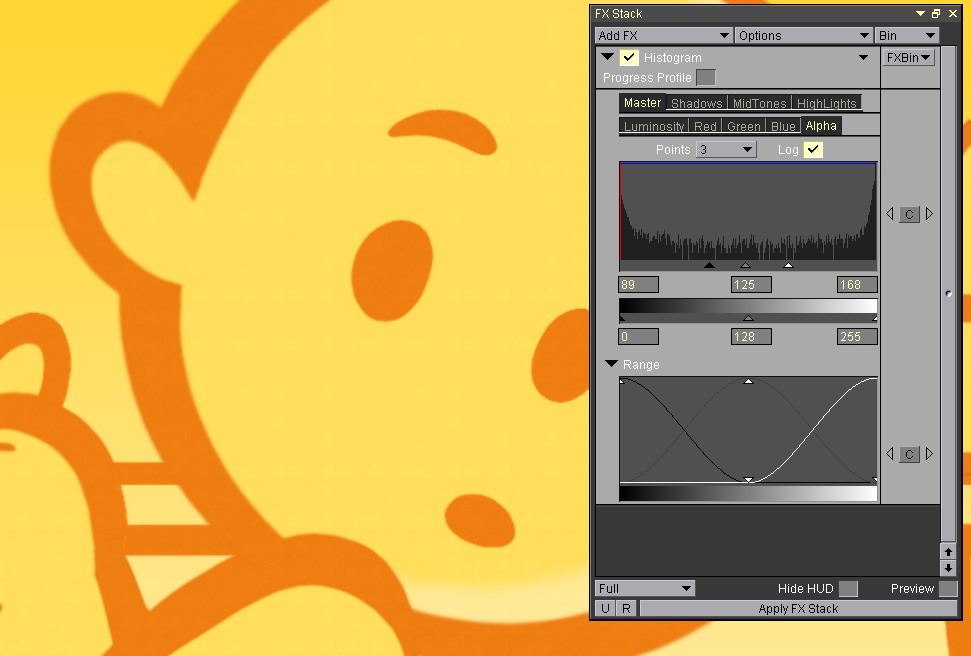
And this is after:
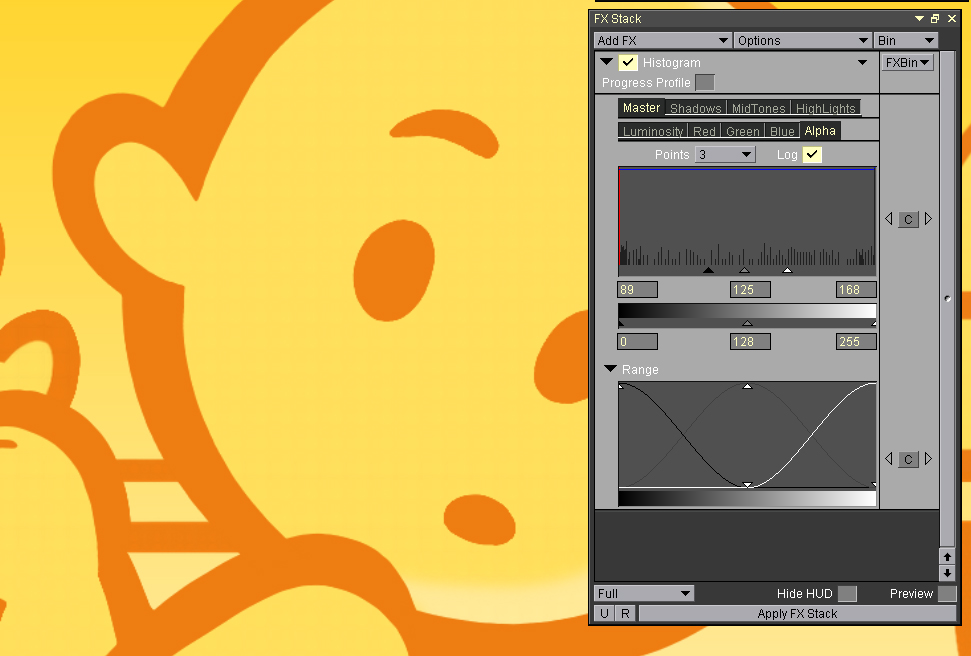
I've saved these settings as a '.bin' file, so if anyone's interested I can upload it to the forum.
Last edited by Sewie on 15 Dec 2009, 23:51, edited 1 time in total.
Michael Sewnarain - Website
Windows 11/64b Pro - TVP11.7.0 & 11.7.1 - Pro/64b - Cintiq32 Pro - Intel i7-12700K - 64Gb RAM
Windows 11/64b Pro - TVP11.7.0 & 11.7.1 - Pro/64b - Cintiq32 Pro - Intel i7-12700K - 64Gb RAM
- Peter Wassink
- Posts: 4513
- Joined: 17 Feb 2006, 15:38
- Location: Amsterdam
- Contact:
Re: Sharpen filter
well done Michael!
i should really study the workings of those graphs some more myself, but i always think they look too daunting.
btw did you notice that the backdrop of my avatar is actually a fragment of a huge switsal logo? --------------------------------->>>
--------------------------------->>>
i should really study the workings of those graphs some more myself, but i always think they look too daunting.
btw did you notice that the backdrop of my avatar is actually a fragment of a huge switsal logo?
Peter Wassink - 2D animator
• PC: Win11/64 Pro - AMD Ryzen 9 5900X 12-Core - 64Gb RAM
• laptop: Win10/64 Pro - i7-4600@2.1 GHz - 16Gb RAM
• PC: Win11/64 Pro - AMD Ryzen 9 5900X 12-Core - 64Gb RAM
• laptop: Win10/64 Pro - i7-4600@2.1 GHz - 16Gb RAM
Re: Sharpen filter
Yes, I did. And I've not reported it to the proper authorities.

Michael Sewnarain - Website
Windows 11/64b Pro - TVP11.7.0 & 11.7.1 - Pro/64b - Cintiq32 Pro - Intel i7-12700K - 64Gb RAM
Windows 11/64b Pro - TVP11.7.0 & 11.7.1 - Pro/64b - Cintiq32 Pro - Intel i7-12700K - 64Gb RAM
- CartoonMonkey
- Posts: 1105
- Joined: 01 Jun 2007, 18:47
- Location: Portland, Oregon
- Contact:
Re: Sharpen filter
Alternately, could these methods be used to create a nice antialias on a cut brush, or something that was matted?
I'm often pulling quick and dirty greenscreen keys, and get hard line edges. I try and clean them up with fx-erode.. but the edges are still very sharp.
Any way to just soften the edges of an image?
C
I'm often pulling quick and dirty greenscreen keys, and get hard line edges. I try and clean them up with fx-erode.. but the edges are still very sharp.
Any way to just soften the edges of an image?
C
Re: Sharpen filter
I don't know. Haven't tried it yet...
But have you tried using a slight blur ?
But have you tried using a slight blur ?
Michael Sewnarain - Website
Windows 11/64b Pro - TVP11.7.0 & 11.7.1 - Pro/64b - Cintiq32 Pro - Intel i7-12700K - 64Gb RAM
Windows 11/64b Pro - TVP11.7.0 & 11.7.1 - Pro/64b - Cintiq32 Pro - Intel i7-12700K - 64Gb RAM
- Title In Large
- Posts: 14
- Joined: 04 May 2019, 08:26
- Location: United Kingdom
- Contact:
Re: Sharpen filter
Despite this being a decade old forum post, you have just
saved my bacon! Thank you for sharing this knowledge. I accidentally forgot to up the project doc to 4K while cleaning
I accidentally forgot to up the project doc to 4K while cleaning
up my animation, still using 1080p like I do for the roughs.
saved my bacon! Thank you for sharing this knowledge.
up my animation, still using 1080p like I do for the roughs.
Re: Sharpen filter
Here is a simple embed script to create a "sharpen" button using Sewie's Histogram FX with the settings shown above.
TO USE:
1. Create a working Histogram FX like the one Sewie posted above.
2. Save the Histogram FX into your FX bin using Preset ADD and name it "SharpEdges".
3. Finally, create a new button called "SharpEdges" and embed the above script.
Now, each time you click the SharpEdges button, any soft edges on drawn shapes will be instantly sharpened as Sewie demonstrated above.
sven
Code: Select all
tv_LockDisplay QUIET
tv_StackExecuteBin SharpEdges
tv_StackClose
tv_UnLockDisplay
tv_UpdateDisplay
1. Create a working Histogram FX like the one Sewie posted above.
2. Save the Histogram FX into your FX bin using Preset ADD and name it "SharpEdges".
3. Finally, create a new button called "SharpEdges" and embed the above script.
Now, each time you click the SharpEdges button, any soft edges on drawn shapes will be instantly sharpened as Sewie demonstrated above.
sven
TVP Pro 11.0.10-64bit Win10 - 64GB ram -2TB HHD - 256GB SSD - Wacom Cintiq 16, driver 6.3.41-1
Android Tablet: rel. 11, Samsung Galaxy Note10.1 - 32GB with microSD 32GB
Android Tablet: rel. 11.5, Samsung Galaxy Tab S7plus - 128GB with microSD 64GB
Android Tablet: rel. 11, Samsung Galaxy Note10.1 - 32GB with microSD 32GB
Android Tablet: rel. 11.5, Samsung Galaxy Tab S7plus - 128GB with microSD 64GB
- D.T. Nethery
- Posts: 4277
- Joined: 27 Sep 2006, 19:19
Re: Sharpen filter
Thank you , that works well.Svengali wrote: ↑17 Mar 2020, 07:10 Here is a simple embed script to create a "sharpen" button using Sewie's Histogram FX with the settings shown above.
TO USE:Code: Select all
tv_LockDisplay QUIET tv_StackExecuteBin SharpEdges tv_StackClose tv_UnLockDisplay tv_UpdateDisplay
1. Create a working Histogram FX like the one Sewie posted above.
2. Save the Histogram FX into your FX bin using Preset ADD and name it "SharpEdges".
3. Finally, create a new button called "SharpEdges" and embed the above script.
Now, each time you click the SharpEdges button, any soft edges on drawn shapes will be instantly sharpened as Sewie demonstrated above.
sven
Animator, TVPaint Beta-Tester, Animation Educator and Consultant.
TVPaint PRO 11.7.4 - 64bit
MacOS 12.7.1 Monterey ,
Mac Mini (2018) , 3.2 GHz 6-Core Intel Core i7, 16 GB RAM ,
XP-Pen Artist Pro 19 (Gen 2) 4K,
TVPaint PRO 11.7.4 - 64bit
MacOS 12.7.1 Monterey ,
Mac Mini (2018) , 3.2 GHz 6-Core Intel Core i7, 16 GB RAM ,
XP-Pen Artist Pro 19 (Gen 2) 4K,
Re: Sharpen filter
David,
The short script can actually be used for a whole bunch of handy, one-click FX. All you need to do is save any of the dozens of custom FX with the parameters you want to apply, then ADD it to the bin list with an easy to remember name, and finally, create a new button which modifies the one line in the script with that FX name:
tv_StackExecuteBin new-FX-name-here
There are lots of custom FX that would work.
sven
The short script can actually be used for a whole bunch of handy, one-click FX. All you need to do is save any of the dozens of custom FX with the parameters you want to apply, then ADD it to the bin list with an easy to remember name, and finally, create a new button which modifies the one line in the script with that FX name:
tv_StackExecuteBin new-FX-name-here
There are lots of custom FX that would work.
sven
TVP Pro 11.0.10-64bit Win10 - 64GB ram -2TB HHD - 256GB SSD - Wacom Cintiq 16, driver 6.3.41-1
Android Tablet: rel. 11, Samsung Galaxy Note10.1 - 32GB with microSD 32GB
Android Tablet: rel. 11.5, Samsung Galaxy Tab S7plus - 128GB with microSD 64GB
Android Tablet: rel. 11, Samsung Galaxy Note10.1 - 32GB with microSD 32GB
Android Tablet: rel. 11.5, Samsung Galaxy Tab S7plus - 128GB with microSD 64GB