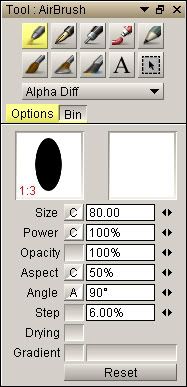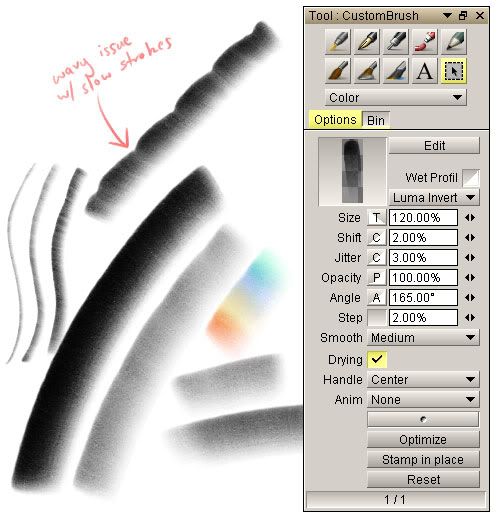I'm using a Cintiq 21UX with the latest drivers, but tilt-sensitive functions like Azimuth and Altitude seem to oscillate as I move the pen across the screen--I can actually see the brush cursor wobbling as it moves along. The oscillation is regular and reproducible. Following is a screenshot of a single, straight stroke using a 50% Aspect brush with Azimuth mapped to Angle @ 90 degrees:

Notice the awful undulations in the stroke caused by oscillations in Azimuth/Angle. If I perform the stroke quickly, the problem is more or less mitigated, but that is not an option for precise work. So I'm wondering, does the problem lie with Wacom or TVPaint?