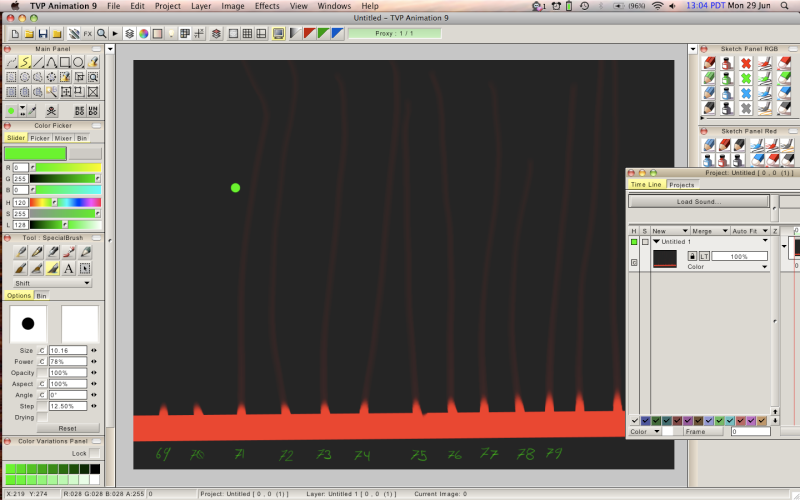
Regarding the Shift tool.
Regarding the Shift tool.
So I was drawing today and I noticed the power of the shift tool wasn't doing what I wanted it to. So I made a quick test and low and behold I found tentacles of doom. Shift power starting at 69 and going progressively up one. fixed power. At 70 and there on out it adds an infinitely long tail. I was wondering if this was normal.
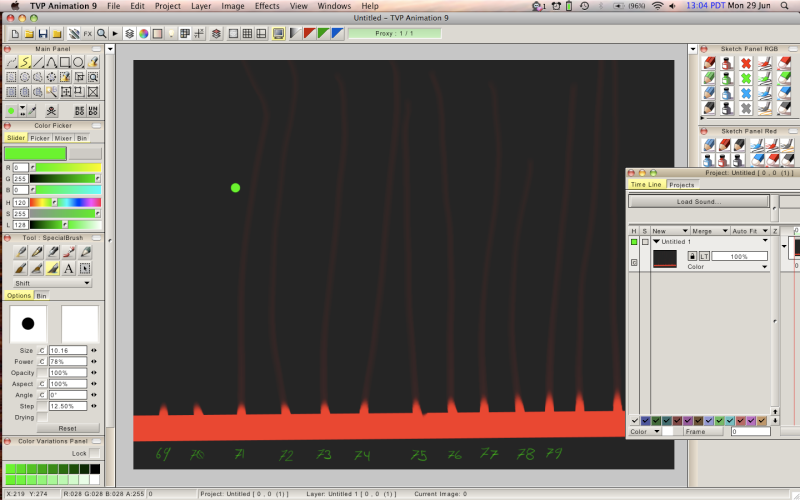
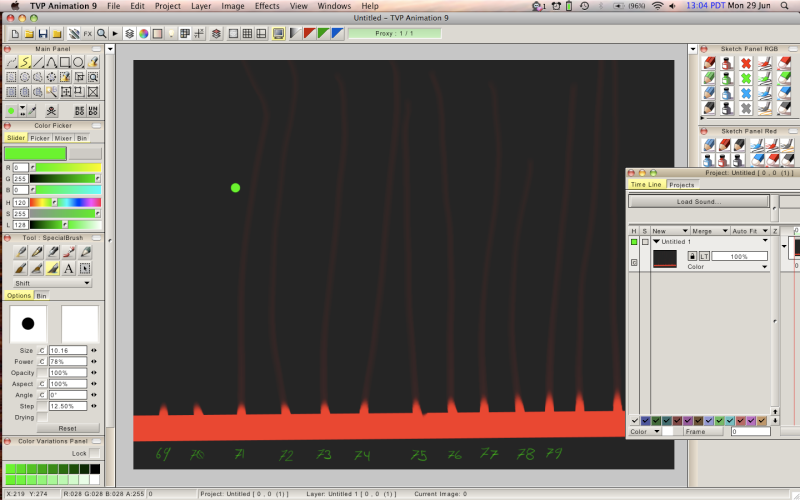
- Paul Fierlinger
- Posts: 8100
- Joined: 03 May 2008, 12:05
- Location: Pennsylvania USA
- Contact:
Re: Regarding the Shift tool.
First, what did you want it to do?So I was drawing today and I noticed the power of the shift tool wasn't doing what I wanted it to.
Paul
http://www.slocumfilm.com
Desktop PC Win10-Pro -64 bit OS; 32.0 GB RAM
Processor: i7-2600 CPU@3.40GHz
AMD FirePro V7900; Intuos4 Wacom tablet
http://www.slocumfilm.com
Desktop PC Win10-Pro -64 bit OS; 32.0 GB RAM
Processor: i7-2600 CPU@3.40GHz
AMD FirePro V7900; Intuos4 Wacom tablet
Re: Regarding the Shift tool.
I might be wrong, but imo it depends on the size of your custombrush.
Fabrice Debarge
- Peter Wassink
- Posts: 4533
- Joined: 17 Feb 2006, 15:38
- Location: Amsterdam
- Contact:
Re: Regarding the Shift tool.
Fabrice i think you are wrong...Fabrice wrote:I might be wrong, but imo it depends on the size of your custombrush.
Eta tested this not with a custombrush but with the standard special brush in shift mode.
also... why should size matter at all in this case? size should only influence the width of the shift effect and not determine whether or not you end up with an indefinite trail.
I also think the behaviour is strange, you wouldn't expect a shift to only shift for some length and then from that point leave an indefinite faint trail.
i would expect increasing the power of the shift tool to be the equivalent of pushing harder on a brush and so i would expect the size of those shifted swatches grow increasingly longer with increased power values.
but this behaviour is hardly visible now... the relation between power and shift is too subtle.
Peter Wassink - 2D animator
• PC: Win11/64 Pro - AMD Ryzen 9 5900X 12-Core - 64Gb RAM
• laptop: Win10/64 Pro - i7-4600@2.1 GHz - 16Gb RAM
• PC: Win11/64 Pro - AMD Ryzen 9 5900X 12-Core - 64Gb RAM
• laptop: Win10/64 Pro - i7-4600@2.1 GHz - 16Gb RAM
- Paul Fierlinger
- Posts: 8100
- Joined: 03 May 2008, 12:05
- Location: Pennsylvania USA
- Contact:
Re: Regarding the Shift tool.
But it doesn't have to work that way either -- this is why I asked Eta what was his/her intention. There are all sorts of shifts once one starts playing around with the parameters. It does what the name suggests; it shifts the color-- moves it a bit, blurs it etc. Once you start smearing the color around like you would with a real brush you can achieve all sorts of shifting effects. Add a new color and you get newer results. Why pick the default setting and say there's something wrong with this because it's not doing what I want it to do -- which is....?
Paul
http://www.slocumfilm.com
Desktop PC Win10-Pro -64 bit OS; 32.0 GB RAM
Processor: i7-2600 CPU@3.40GHz
AMD FirePro V7900; Intuos4 Wacom tablet
http://www.slocumfilm.com
Desktop PC Win10-Pro -64 bit OS; 32.0 GB RAM
Processor: i7-2600 CPU@3.40GHz
AMD FirePro V7900; Intuos4 Wacom tablet
Re: Regarding the Shift tool.
I never said there was anything wrong with the tool, it works for 99.99% of my uses. I was doing some very simple color blending noticed the dramatic difference between 70% power and 71% and it threw up a little question mark which prompted the test. That's all.
Edit: I usually have the power of the tool based on pressure. In this case I happened to be away from my tablet and using a mouse thus I noticed the change.
Edit: I usually have the power of the tool based on pressure. In this case I happened to be away from my tablet and using a mouse thus I noticed the change.