hello,
just some feedback:
i clicked this little rotate-button in the main window and the whole movie rotate. well, thats fine.
but i cant undo or set the angle to 0° or 90° manualy, and as it is tvpaint, i cant find any related options in case they exist.
so finally, i just started a new project.
just to let you know.
rotate
- Paul Fierlinger
- Posts: 8100
- Joined: 03 May 2008, 12:05
- Location: Pennsylvania USA
- Contact:
Re: rotate
I made a custom panel button with the combination:
Key: Zoom Rotation Reset
Key: Zoom Fit
Key: Zoom Rotation Reset
Key: Zoom Fit
Paul
http://www.slocumfilm.com
Desktop PC Win10-Pro -64 bit OS; 32.0 GB RAM
Processor: i7-2600 CPU@3.40GHz
AMD FirePro V7900; Intuos4 Wacom tablet
http://www.slocumfilm.com
Desktop PC Win10-Pro -64 bit OS; 32.0 GB RAM
Processor: i7-2600 CPU@3.40GHz
AMD FirePro V7900; Intuos4 Wacom tablet
- malcooning
- Posts: 2115
- Joined: 29 Mar 2006, 12:43
- Location: Tel Aviv
- Contact:
Re: rotate
funny reaction Herve! 
@Torque, simply right-click that same button you used to rotate the view, and you'll get plenty of options to choose from.torque wrote:but i cant undo or set the angle to 0° or 90° manualy, and as it is tvpaint, i cant find any related options in case they exist.
Asaf | asafagranat.com
- Paul Fierlinger
- Posts: 8100
- Joined: 03 May 2008, 12:05
- Location: Pennsylvania USA
- Contact:
Re: rotate
Except for the one that is most desirable which is the one I made a custom button for. Reset would be better if it not only straightened out the picture but made it fit the project screen at the same time, which is what my custom button does. I think it should be added to those options.@Torque, simply right-click that same button you used to rotate the view, and you'll get plenty of options to choose from.
Paul
http://www.slocumfilm.com
Desktop PC Win10-Pro -64 bit OS; 32.0 GB RAM
Processor: i7-2600 CPU@3.40GHz
AMD FirePro V7900; Intuos4 Wacom tablet
http://www.slocumfilm.com
Desktop PC Win10-Pro -64 bit OS; 32.0 GB RAM
Processor: i7-2600 CPU@3.40GHz
AMD FirePro V7900; Intuos4 Wacom tablet
Re: rotate
to be exact, it's not the project which is rotated, but the view only,torque wrote:hello,
just some feedback:
i clicked this little rotate-button in the main window and the whole movie rotate. well, thats fine.
but i cant undo or set the angle to 0° or 90° manualy,...
so, instead of using "undo", right-click the [rotate] button and choose one of the presets (0°, 90°, ...)
to reset the view (0°) you can also use the shortkey [Inser].
and yes, (shame on Fabrice!) the Reset Rotate shortkey [Inser] isn't even mentionned in lesson 6 "Rotate Workspace" chapter of the manual.torque wrote:... and as it is tvpaint, i cant find any related options in case they exist.
Paul's custom button is a smart alternative, (and Key-assignable as well) .
Re: rotate
or just assign...
the "Home" key = Zoom:Rotation Reset+Zoom:100%+Zoom:Center. (using Control+ Assign click to concatenate)
the "End" key = Zoom:Rotate+15 (counter clockwise)
the "Page Down" key = Zoom:Rotate-15 (clockwise)
Sven
the "Home" key = Zoom:Rotation Reset+Zoom:100%+Zoom:Center. (using Control+ Assign click to concatenate)
the "End" key = Zoom:Rotate+15 (counter clockwise)
the "Page Down" key = Zoom:Rotate-15 (clockwise)
Sven
- Peter Wassink
- Posts: 4533
- Joined: 17 Feb 2006, 15:38
- Location: Amsterdam
- Contact:
Re: rotate
Although realise that Home and End can be very useful to navigate to the beginning or end of a layer... much faster then scrolling there.Svengali wrote:or just assign...
the "Home" key = Zoom:Rotation Reset+Zoom:100%+Zoom:Center. (using Control+ Assign click to concatenate)
the "End" key = Zoom:Rotate+15 (counter clockwise)
the "Page Down" key = Zoom:Rotate-15 (clockwise)
Sven
So consider carefully.
when working on my laptop i use the right Alt button for rotating and insert for reset
in my studio i use a Powermate (a USB jogdial) for rotating my project.
turning it rotates the project, view clicking it resets the view.
powermate:
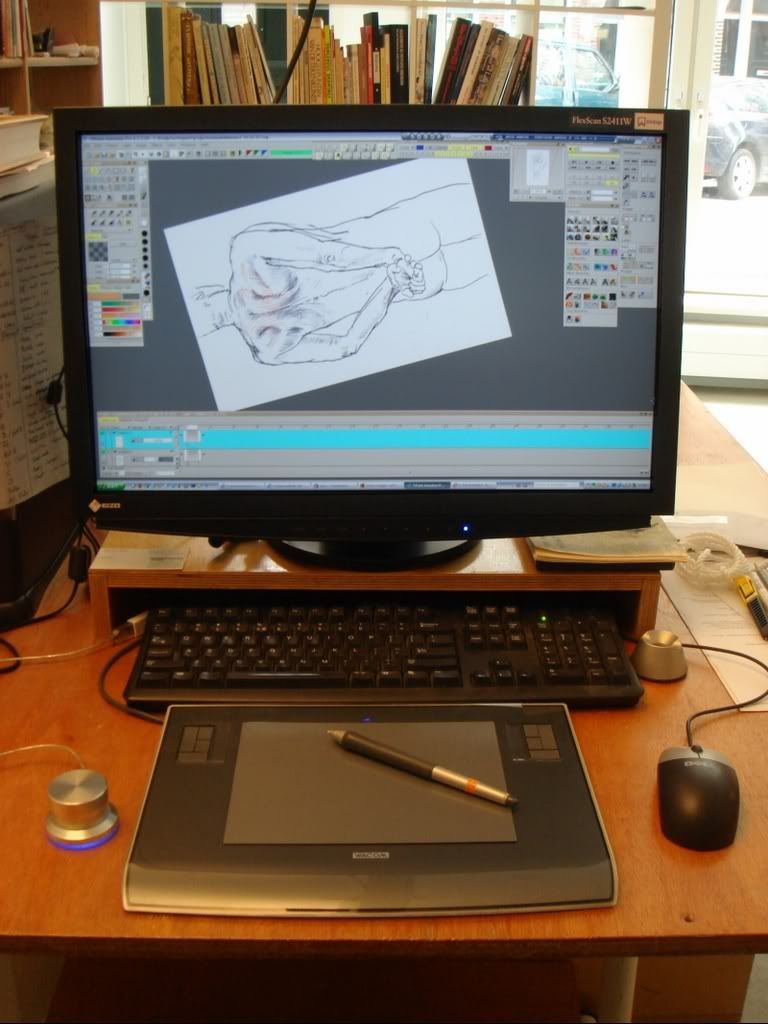
Peter Wassink - 2D animator
• PC: Win11/64 Pro - AMD Ryzen 9 5900X 12-Core - 64Gb RAM
• laptop: Win10/64 Pro - i7-4600@2.1 GHz - 16Gb RAM
• PC: Win11/64 Pro - AMD Ryzen 9 5900X 12-Core - 64Gb RAM
• laptop: Win10/64 Pro - i7-4600@2.1 GHz - 16Gb RAM