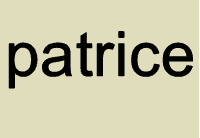toonsisters wrote:I would also like to know how to "paste in place" a custom brush ...
hi toonsisters,
well, I firstly used the selection drawing tools to define the part I wanted to cut,
then used "Cut to Layer" command from the Tool : Select panel,
in that way you get the defined part separated from the rest in its own layer,
and keeping its original place, then you can drag the layer's right-handle to set its duration.
the less side is that it adds a new layer, so you'll have to merge it if you don't want
to increase your nb of layers. (an extra-step, and time consuming...)
then, later, I've made a couple of custom buttons,

[CiP] for "Cut in Place" and [PiP] for "Paste in Place",
how it works :
a) select the part of the drawing you want to cut (using selection drawing tools),
I usually use the FreeHand Select tool to surround it,
b) hit the [CiP] button to cut it as brush
c) go to the target frame (or select the range of frames), and hit the [PiP] button
it will paste it "in its original place" over the (selected) frame(s).
the cool thing is that, when a range of frames selected, it affects only the heads,
in respect of Instances.
To make it work properly, you have to previously keep
unchecked the Tool: CutBrush options,
(see pict. below).
a last thing : if you want to Copy instead of Cut, hit Undo after the CiP action,
or, edit it, and remove the line2 "Key: Layer: Clear" command.
as far as I used it, it seems to work fine, although the Undo could be a bit messy/buggy
(only) when working on a range of frames in tvpa v8.x.x ...

so use it cautiously, ... as we use to say :" ... at your own risk"